Hi,
I have recently seen how many excellent guides were published and how they are not immortalized in the signatures of the creators, which I actually find quite sad.
Before such guides get forgotten or get bumped down to quickly by others, new threads, I decided to give some tips how you can perfectly pack your guides, threads into your signature.
I have divided this guide into 2 subtitles:
1) How to shorten links.
2) How to say "click here" with taking you to a thread.
----------
1) How to shorten links
You wrote a good guide and want to grab it in your signature, but you receive a warning which says that your signature may not have over 400 characters:
This is because the STS forum signatures support only 400 characters.
Characters are in this case letters or numerals as points, slash or others.
Why is this so?
A common link of a thread looks something like this:
http://www.spacetimestudios.com/show...Expansion-Caps
That are 81 characters which consumes a lot of space in your signature, right?
(Here is a characters counter tool: http://www.charactercountonline.com/ )
Now, how can I shorten this link?
One method that is often used is called URL shortener (URL is short for Uniform Resource Locator otherwise called for links).
These are often free online tools with a short domain name, which, as the name says, convert long links into short ones.
A good service is http://is.gd
I will use this service in this guide, because I use it myself for my signature and because I'm very satisfied with it.
Of course you can use other url shortener, like tinyurl or goo.gl.
The usage is very simple, In this thread I will use the example link of the google search of "Spacetime Studios".
http://www.google.com/search?hl=de&s...e+Studios&btnG
If you use the character counter you will find out that that's 80 characters, still too long isn't it?
You can enter the long link into the URL shortener and very simple press on "Shorten!"
for me, it has created this link:
http://is.gd/ZE97PX
If you use the characters counter you will see that there are only 19 characters, and if you remove the unnecessary http:// there are only 12 characters (only important the domain name and the rest behind the slash / )
Now you have successfully completed a super short link, which you can easily add into your signature by clicking on the little globe in the Advanced Editor and inserts the link there (do not forget to copy it).
The code of this would be: [ URL="http://is.gd/ZE97PX"]http://is.gd/ZE97PX[/URL]
delete both http:// here as well, so that the code looks something like this:
[ URL="is.gd/ZE97PX"]is.gd/ZE97PX[/URL]
with this code, it goes to step 2.
----------
2) How can I put a link in "click here"?
So now you have the URL code
[ URL="is.gd/ZE97PX"]is.gd/ZE97PX[/URL]
Inside it between the quotes is the actual link
DO NOT change it in any cases!
Stay focused on the link between the second and the third square bracket. You can delete this link because it is irrelevant and unnecessary, Instead, you can insert "click me" for example:
[ URL="is.gd/ZE97PX"]click me[/URL]
tada it's done:
click me
Of course you don't have to write click me - it was just an example.
----------
Finally, you have compressed such a code:
[ URL="http://www.google.com/search?hl=de&source=hp&biw=&bih=&q=Spacetime+Studi os&btnG"]http://www.google.com/search?hl=de&source=hp&biw=&bih=&q=Spacetime+Studi os&btnG[/URL]
(173 characters) into a short one with only 35 characters:
[ URL="is.gd/ZE97PX"]click me[/URL]
a huge a saving of 138 characters in your signature!
Well, I hope I could help you a little, have fun with playing the forums options.
I'm always open to criticism and if you believe there is something missing, write a comment below!
-Doc
























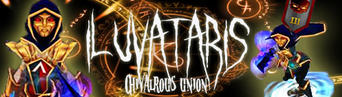 Sig cred: Beelzeebob
Sig cred: Beelzeebob 

Bookmarks