hoardy's extreme guide to explore arcane legends
hello! New to arcane legends?here a grand new extreme guide to explore the game/arlor!
knowing your controls and yourself
main menu

you can use main menu for:
*logging out
*maintaining your characters:
Create/delete/rename/buy characters
*spacetime nexus:
Access exclusive news/platinum offers/the community/manage your account/platinum purchase history/much more!
*news:
Read latest news about the updates
*ally notification
sub-menu

sub-menu can be used for many purposes here a short explanation about it:
*avatar screen:
View your avatar's stats/achievements/active elixirs/much more
*stable:
Equip/dismiss/rename/view stats of/view stats of/buy pets
*inventory:
Equip/view stats of/liquidise/buy slots for items
*skills
spend your skill points in skills/passive skills
*store

you can buy many items from the store for plats and gold here are the categories:
1.new hot items
2.bundled chests[like lottery]
3.elixirs[used to buff player like 25%speed 25%damage 25%luck /much more]
4.potions
5.chests[starter&medium gamer sets]
6.crafting[used to buy crafting items for more info check faq in my sign]
7.vainities[used to hide your equips and gives you better appearance]/banners
that's all about the store

*main menu:
Used to go back to the main menu
*world map:

world map is used to teleport to many places
places with house icon includes town whereas the other icons with the symbol of "a" includes dungeons
*social:
[friends tab]add friends/see requests/ignore list
[party tab]invite people to party/transfer leadership/kick members
[guild tab]create guild/leave guild/dismiss guild[master only]/buy guild halls[master only]
*crafting & upgrading:
Used to craft gems&upgrade items
*options:
Used to configure your game options
interact/use skills

[green highlight]used to interact with npc(s)/item(s)
[blue highlight]skills button[paw button uses pet's arcane*ability
bored?let's explore!
leaderboard:

used to view top players/pvper(s)/timed runs/much more!
appearance shop

you can purchase hair/ear/face appearance for 20tokens
daily ally

you can get free elixir/pots/tokens/eggs from daily ally:
There are 2 allies: Shazbot/klaas
guild castle

ask a member to invite you to a guild and enter the guild hall!

you can buy cheap portion! Access your stash / leaderboard &chat with guild players!
story tokens

you can earn story tokens from wandering ministrel and spend then from the girl near him named "anabel"
auction

buy/sell items from players
stash

used to stash your items
shuyal arena

enter the arena and fight elite bosses! Talk to seer hox in kragg to enter
tombs
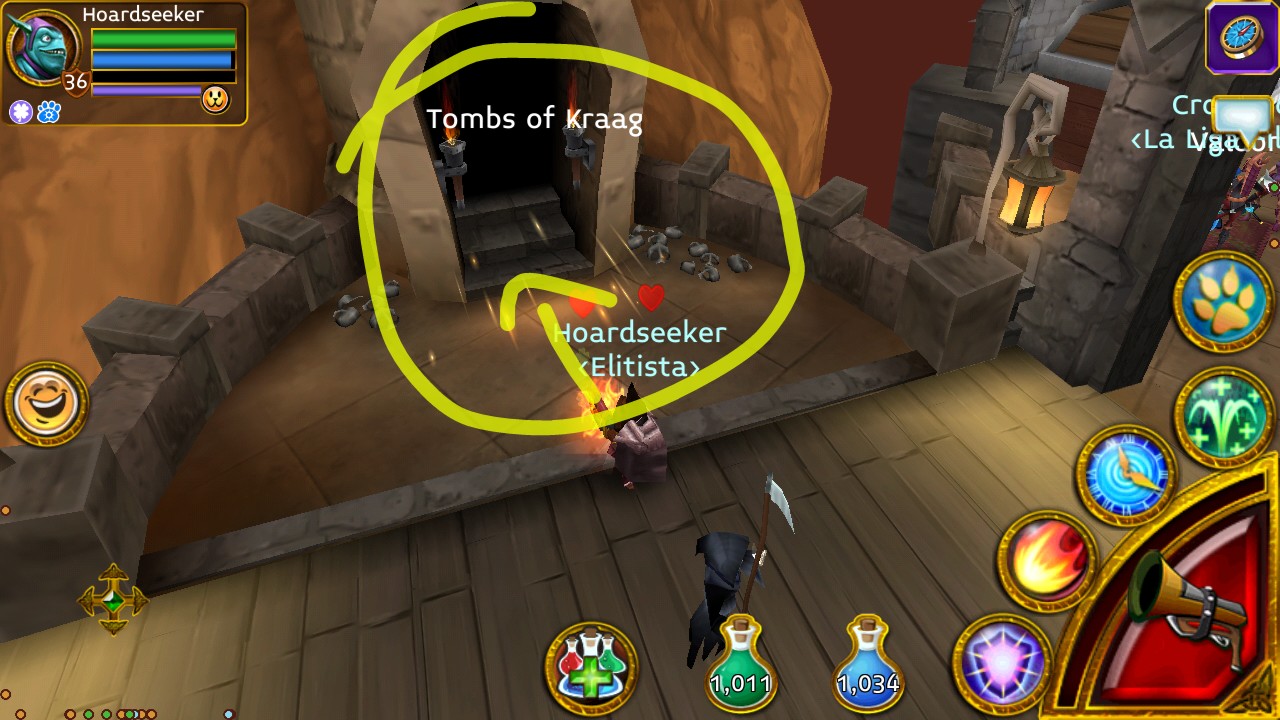
tombs are used for xp/achievement point they can be found in travellers outpost/kragg/kraken isles
player vs player

used to play player vs player!
hauntlet

haunlet coins can be accured using hauntlet runs and hauntlet items can be brought through the vendor near it
scamming
don't get scammed read this guide,
avoiding scams by zylx
chat codes [taken from
here
thanks for reading....











 Reply With Quote
Reply With Quote
Bookmarks