Feel free to test these methods listed. Try the first before trying the second solution. If you are still facing problems, post here and I will try to help you. If you do not have a rooted device and still are having difficulty seeing the TapJoy list of offers, I can try to help you personally.
It seems TapJoy in itself is a huge ad.
If you have a rooted phone, it most likely has an adblocking script built in. If that is the case, you should come across this:
If so, this is what you can do.
SOLUTION 1:
If you have an app that blocks ads such as AdFree, this conflicts with the TapJoy Free Platinum link. Remove AdFree or any other ad blocking app you have and log onto Pocket Legends. If the TapJoy list of offers appears, you're good to go.
SOLUTION 2:
http://forum.xda-developers.com/showthread.php?t=741435
Follow this link, download BOTH enable and disable. KNOW where your download directory is, or else you will be lost looking for these later.
Download ROM Manager from the Android Market if you do not have it already. This app is essential to all rooted devices because of its versatility and usefulness.
If this is your first time using this app, Press Flash ClockworkMod Recovery and choose your the phone you have.
Then under ROM Management, select Install ROM from SD Card. Go to the directory where you downloaded your files. Mine is /download.
You will come across two files. One named desire-disable-adblock.zip and another named desire-enable-adblock.zip. We want to try desire-disable-adblock.zip.
You can choose to Backup your ROM in case anything goes wrong, I didn't since it's only adding a small script. But it's best to keep at least one recent Backup to flash.
WARNING: The option of Wiping Data and Cache clears your phone of all settings and makes it so that it came right out of the box. You will have to sign in with your Google account and download all app, games and customizations you had again. However, anything on your SD Card such as pictures and other files will remain. So will root status (as Superuser Permissions will still be in your application tray when you open it.) So
After selecting, you'll go into ClockworkMod Recovery and see all the automatic adjustments unfold. Your phone should reboot. Log onto Pocket Legends and see if that resolved your issue.
SOLUTION 3:
If you do not have Ad Blocking apps but you do have a rooted phone, here are some suggestions, but because the script command to turn on/off adblocker can be different for every ROM. I will try to list the most common...
Bugless Beast has a BB Toolkit where you can simply toggle on/off for many scripts, including ad blocking.
If your ROM did not come with an extra app for script controls, you need to go to Android Market and download Terminal Emulator made by Jack Palevich. It's free.
If you cannot find it on the market, here is a link to download it.
http://www.4shared.com/get/TIsdfdyS/...orProv317.html
It will download into your SD Card so know where your download directory is.
All rooted devices have an app called SuperUser Permissions. This along with Terminal Emulator allows you to control everything about your phone, through command scripts of course.
Once you open it, these are the commands to put in:
su (press enter)
A # should show up now. Then type...
adblock -off (press enter)
It should show you a message afterwords saying "Ad Blocking is off" and by the end, everything should look like the following
$ $su
# adblock -off
Ad Blocking is off
#
The parts in bold red are the only commands you should have typed in.
If after all this, it says "not found", then that means the developer of your specific ROM has a different script in which you have to search for on the internet yourself.
Now try to open the Free Platinum link again in Pocket Legends. If you come across a list of apps and games, then everything was a success!
Credit to Justg for pointing in the right direction.
Credit to Sychobi and Beeblebrux for testing these methods from their rooted devices and providing feedback.






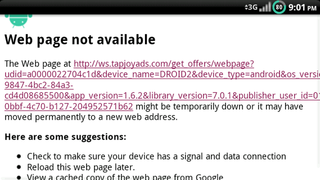





Bookmarks