1. Playing PL and using the in-game map, sometimes the triangles of the group are all the same color, but sometimes one is purple of the group?
2. Sometimes there is a treasure chest icon on my toon's name where it shows my health and manna.
3. Sometimes it tells me someone in the group passed on the loot and gave it to me? How does that work? I didn't know you could pass on the loot while fighting.
Love playing this game. I used to play Wow all the time. I can play this anywhere, work, home, waiting for the Metro Bus, or sitting and relaxing in "Mother Natures Office!" LOL.









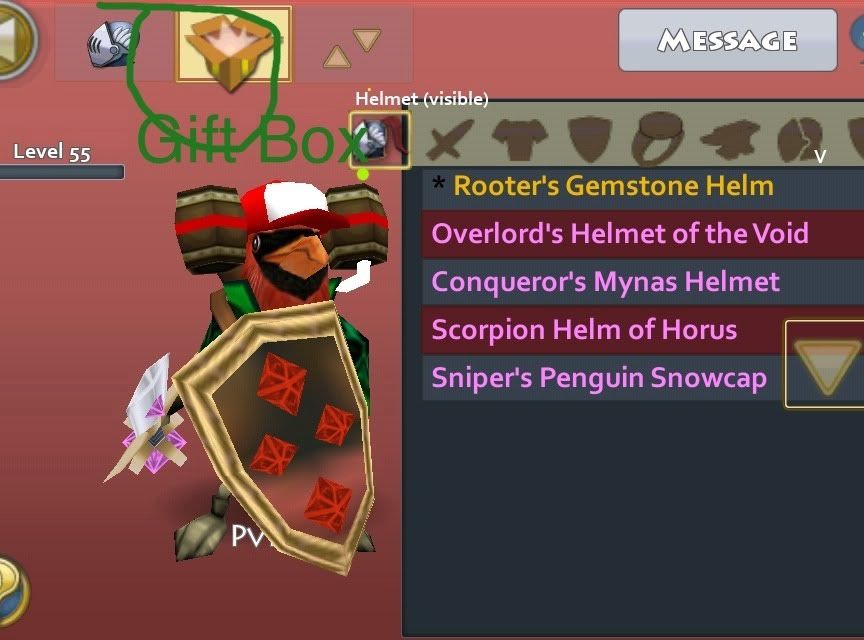

Bookmarks