I know some of you may have this already but for those of you who don't this is an amazing app. for non rooted Android phones (Samsung galaxy series only) that allows you to take screen shots! This app works amazingly on my galaxy S2 & galaxy tablet. It's called screenshot shortcut and has a free version for testing, the paid app for $1.99(I think) which gives you the capture on shake option is totally worth it. Attached are some screen shots of how it looks in app market and a link to the app directly. I hope you enjoy this app as much as I have!
Direct link here:
https://market.android.com/details?i...J0Y3V0ZnJlZSJd
Here are some screen.shots of the app using the app
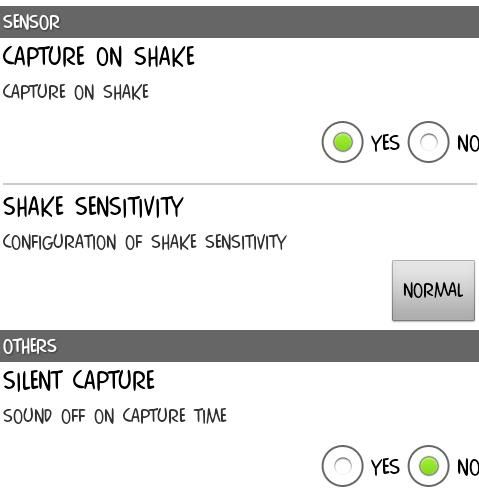







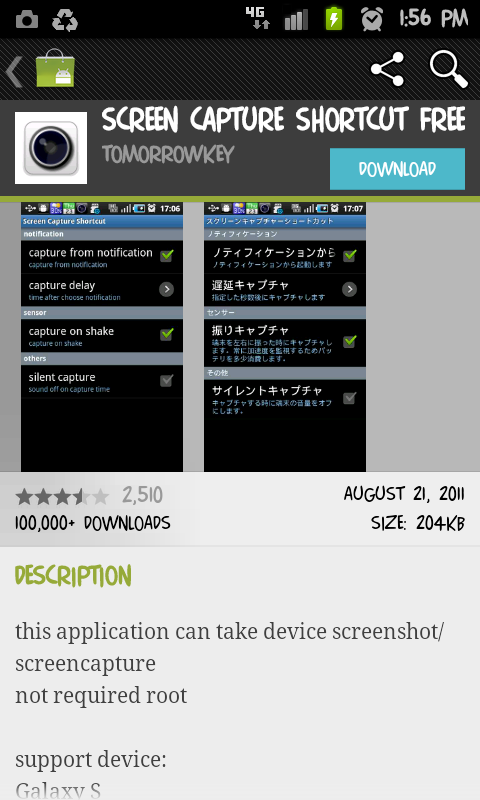
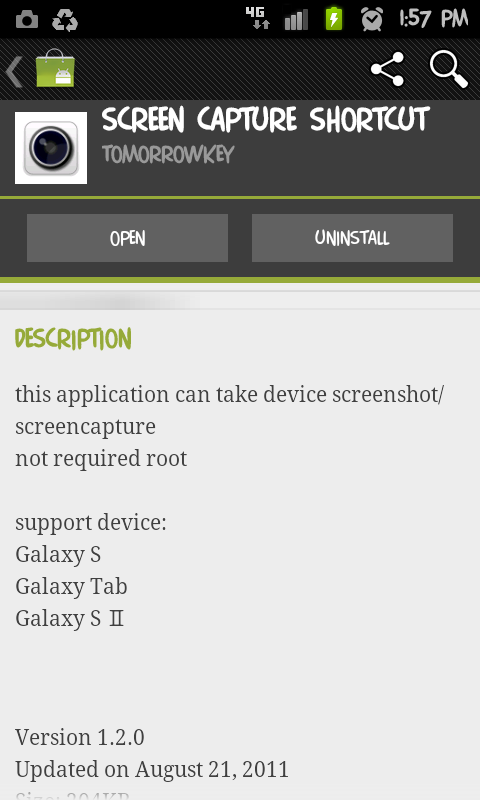
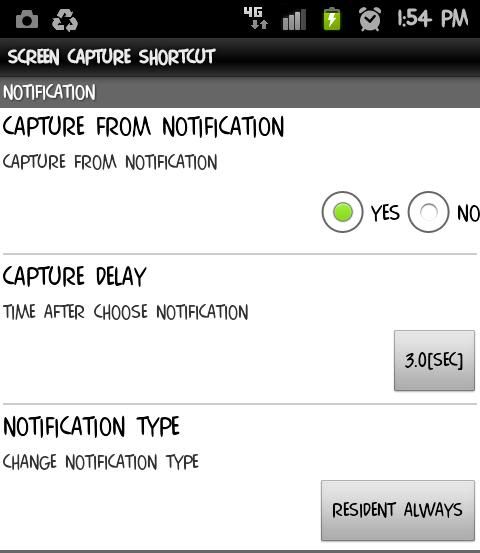


 (Yes I killed a dev)
(Yes I killed a dev)





Bookmarks