Hey guys Pocket Legends is live on Google Chrome and you can now take screenshots!
Here are the simple steps to posting screenshots from your Google browser in no time.
All points are marked by, the photos make the text hard to see.
First you will need to open up your Google browser and go to your Google Chrome App Store: Google Browser
Find Pocket Legends and install it to your brower: Pocket Legends
Once you have Pocket Legends installed to your browser find the Google Screenshot App: Google Screenshot App
After you have downloaded all the necessary apps, go to your browser and click new tab.
Open up Pocket Legends.
- Open up your screenshot app located at the top of your screen.(It should be the one with the boxes, the camera is a different app)
From there your can choose to take a screenshot of the whole page, or a certain region.
There you go all the steps you need to take screenshots right on your computer! Hope it Helps!






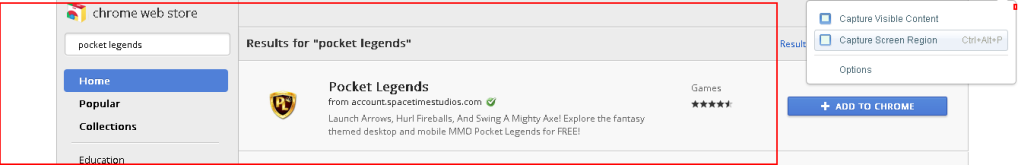

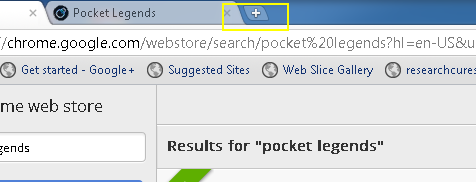
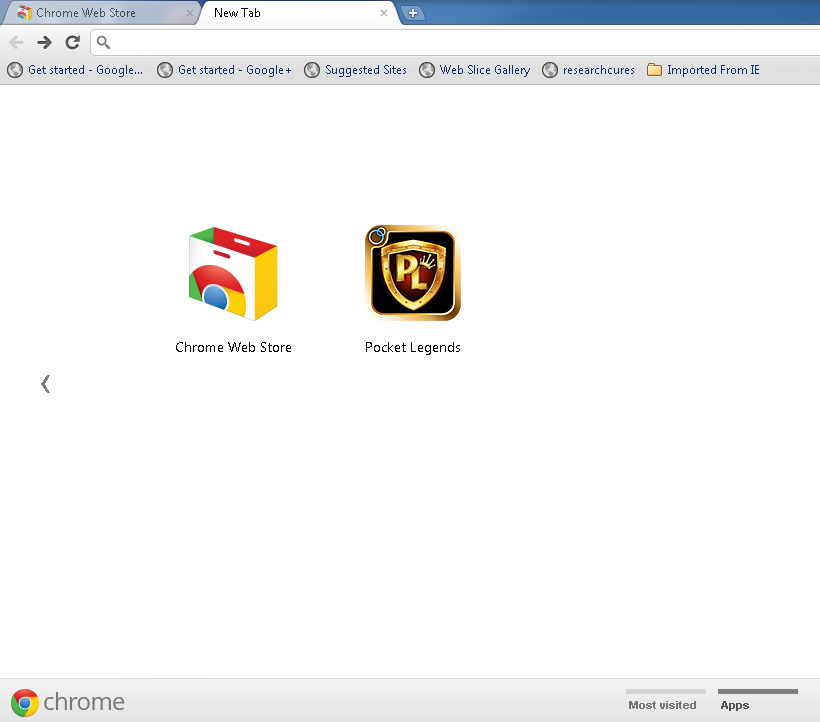
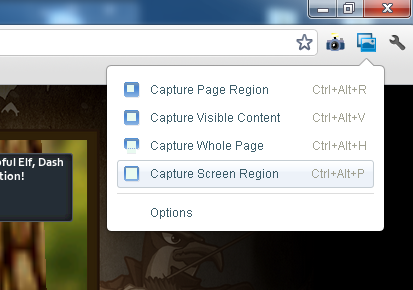












Bookmarks