-
 Lovenus - Platinum Guide
Lovenus - Platinum Guide
Hi everyone. My name is Lovenus. This is a platinum guide to help Pocket Legends players.
What is platinum?
Platinum is the in-game currency in Pocket Legends, the world's largest mobile MMO. With Platinum, you'll be able to buy lots of great potions, rare equipment, exotic dungeons, and fun costumes at the in-game store to become the best dressed, most powerful legend!
How can I get platinum?
Use "Control + F" and type the code to view easier. e.g [DAF]
1)Purchasing using iTunes by linking with computer [CMT]
2)Purchasing using iTunes by linking with iPhone [IDT]
2)Purchasing using PayPal/Amazon on Android [PAA]
3)PocketLegends.com [PLC]
4)Downloading apps and get rewarded [DAF]
How do I link my debit/credit card to my Apple ID?
Using computer [CMT]
Open "iTunes" and click on "Sign In" at top right corner.
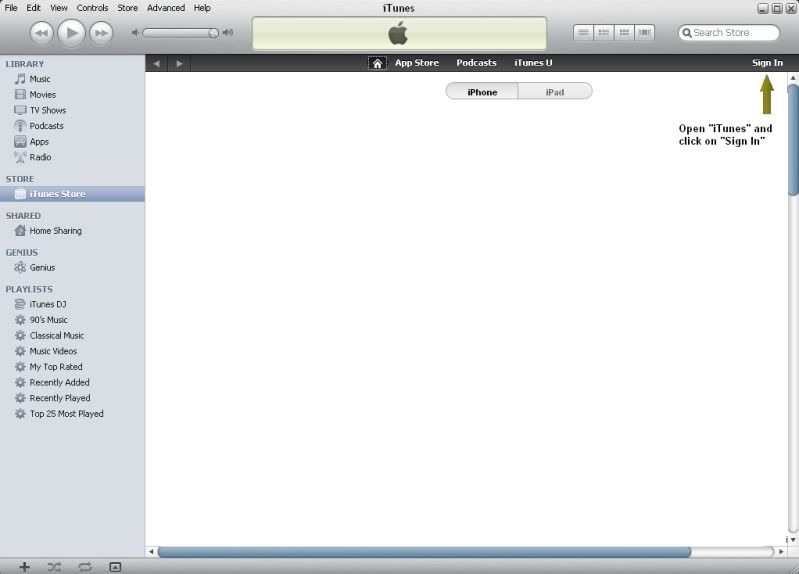
Login to your Apple ID Account. If you do not have one, you can click on "Create New Account" to get one.

Click on "Account" under "Quick Links" on the middle left of "iTunes" to access your account information.
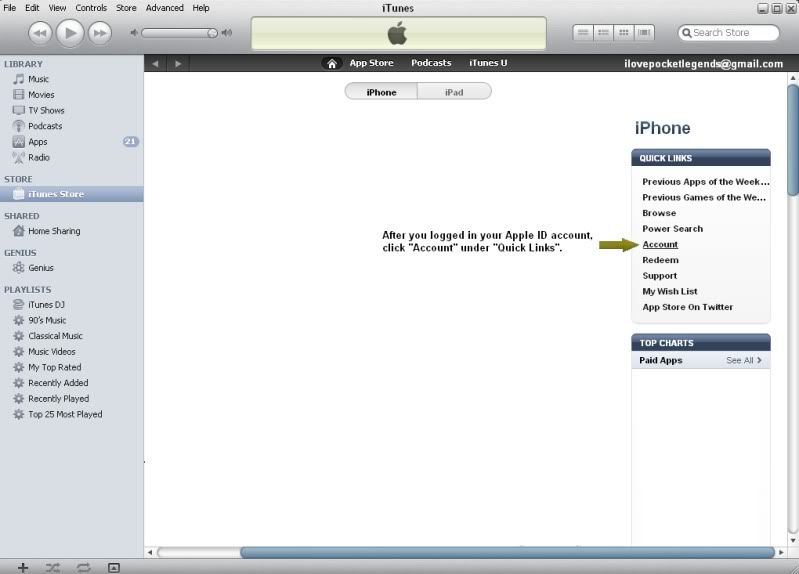
Click on "Edit Payment Information" to link your debit/credit card to your Apple ID Account. You can also update your billing address here.
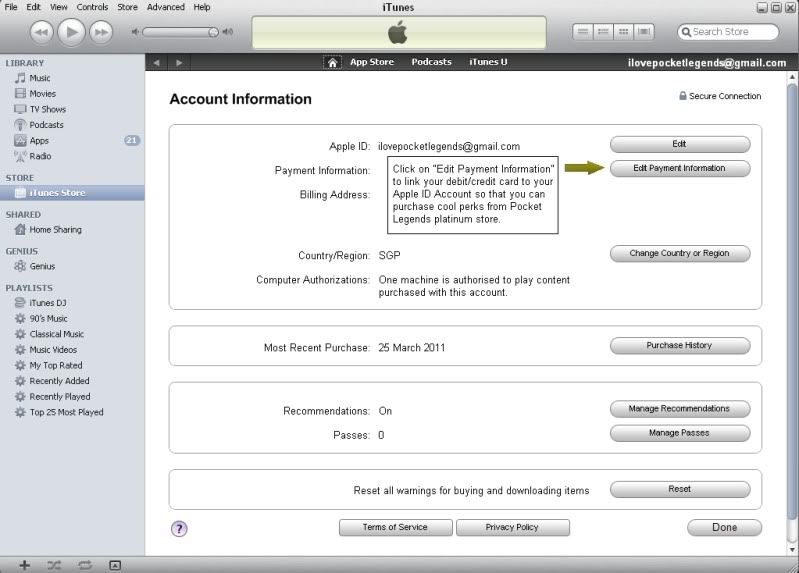
Fill in all the information.
Payment Card is the type of card that you are using. e.g ( Visa, MasterCard, AMEX )
Card Number is the 16 digit number located at the front of your debit/credit card.
Security Code is the last 3 digit number found at the back of your debit/credit card.
Expiry Date can be found below the 16 digit number located at the front of your debit/credit card.
Billing Address is the address which you want your bills to be sent to
After you have filled in all the information, click "Done". Aferwhich, you will see another "Done" button. Click on it again and the process is completed.
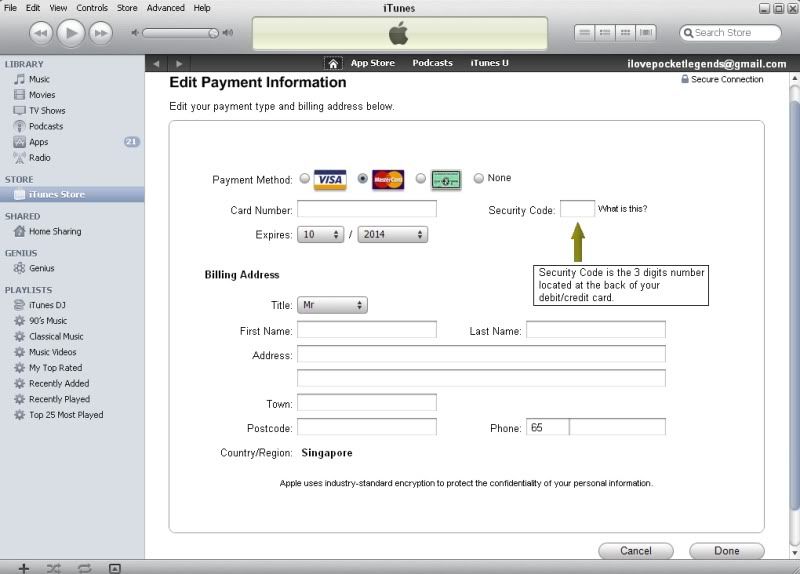
Using iPhone [IDT]
Go to "Settings" and tap on "Store"

Login with your existing Apple ID Account. If you do not have one, tap on "Create New Apple ID".
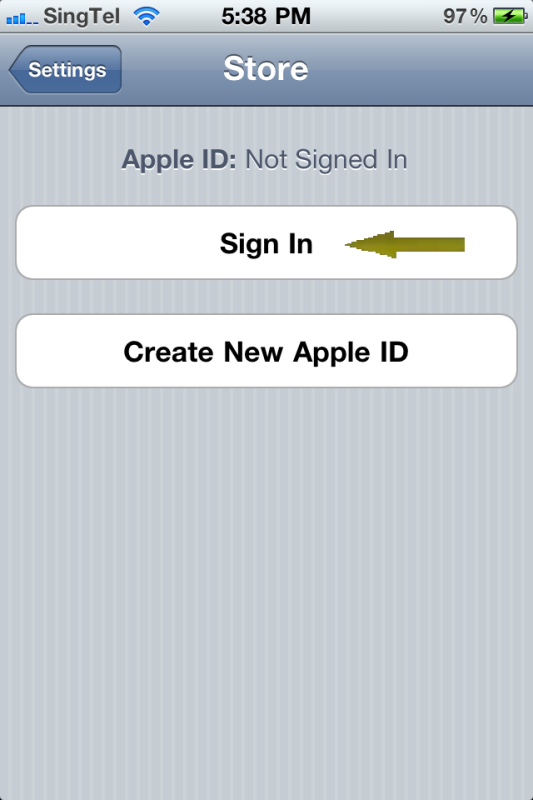
Type in your Apple ID Account email and password. Click "OK" when done.
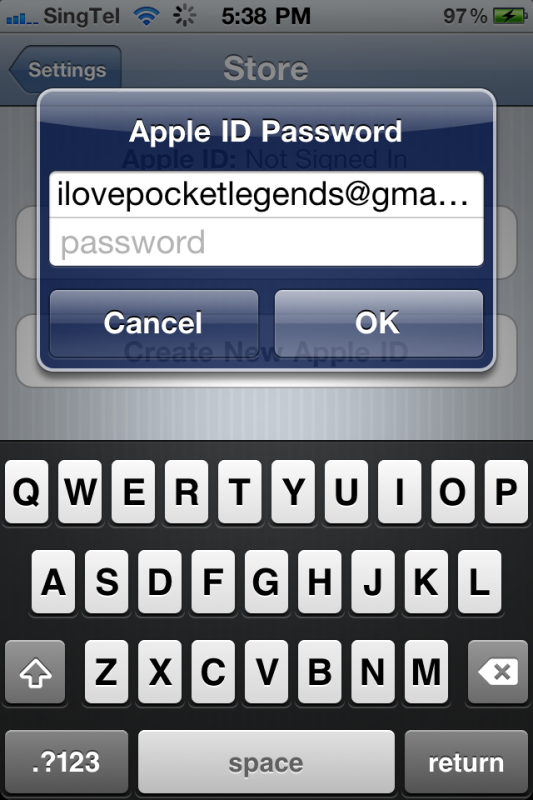
Tap on "View Apple ID" to view your account information.
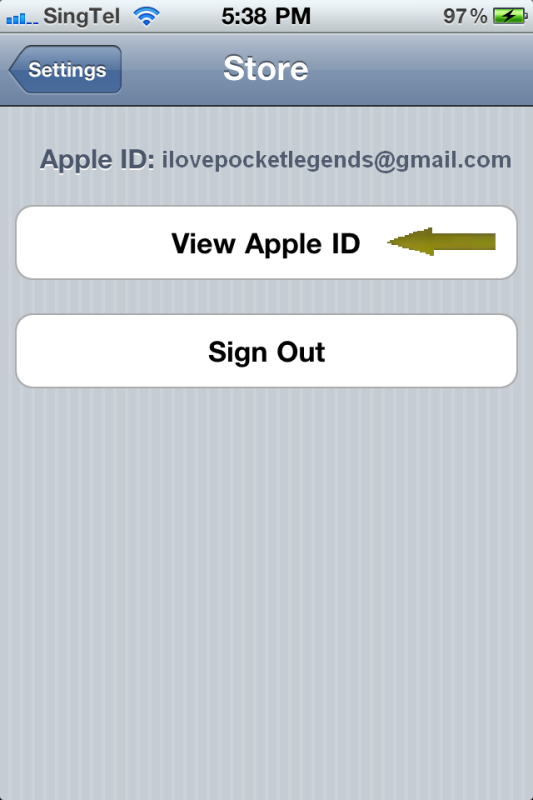
Tap on "Payment Info" to link your debit/credit card. Tap on "Billing Address" to enter your billing address.
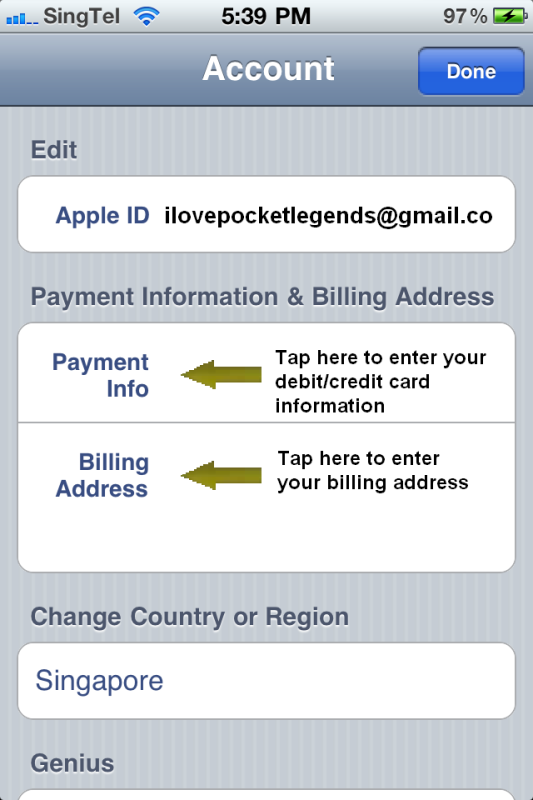
Fill in all the information.
Payment Card is the type of card that you are using. e.g ( Visa, MasterCard, AMEX )
Card Number is the 16 digit number located at the front of your debit/credit card.
Security Code is the last 3 digit number found at the back of your debit/credit card.
Expiry Date can be found below the 16 digit number located at the front of your debit/credit card.
Billing Address is the address which you want your bills to be sent to
Tap on "Done" when you have completed all your information. Your debit/credit card is now linked to your Apple ID Account.
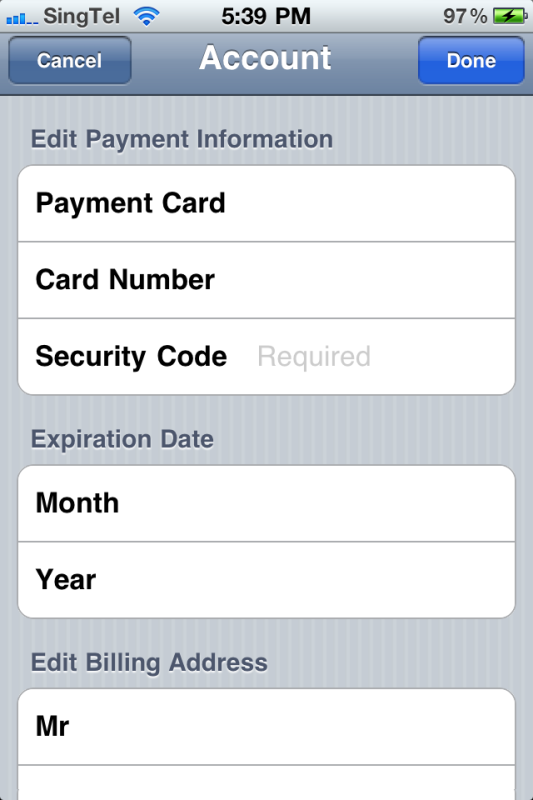
Using Android [PAA]
Click here to view noneo's wonderful platinum guide for Android! noneo has included all the various purchasing methods which I am clueless about because I'm in Asia. *THUMBS UP*
Earning FREE platinum [DAF]
I will teach you how to earn FREE platinum.
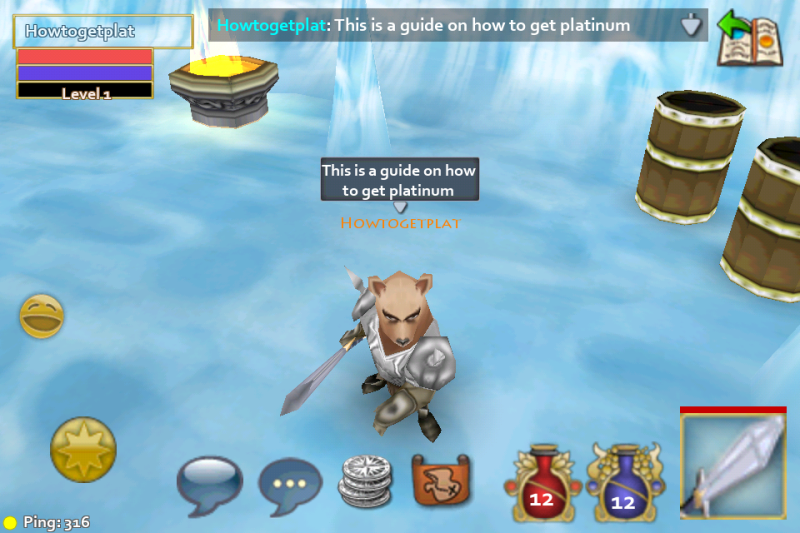
As you can see, there are two "platinum" icons. You can bring down the left side menu by tapping on your name at the top right corner in Pocket Legends. Either one will bring you to the "Platinum Store".

You are now in "Platinum Store". "Platinum Store" is a place where you can get loads of cool customizations to your in game character. Tap on "Earn Free Platinum" to get free platinum.

You are now in the character selection page. Tap on "Earn Free "Platinum Icon"" to get your free platinum.

A box will appear. Select "Earn Free Platinum" to continue and "Cancel" if you do not wish to proceed.
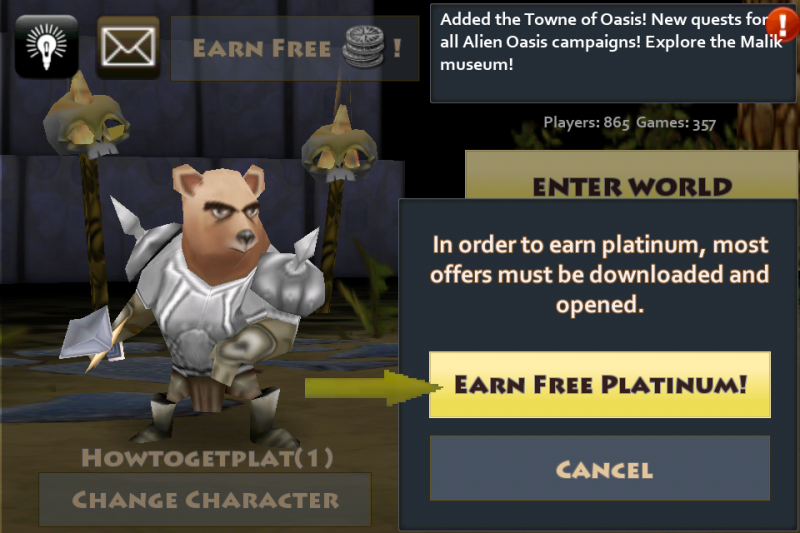
You will be directed to a list of apps available for download.
There is something you need to take note. IMPORTANT ! ! !
Note that at the end of the apps name, there is a bracket.
($$) means to download this app, you need to pay!
(Free) means this app is Free and no payment is required.
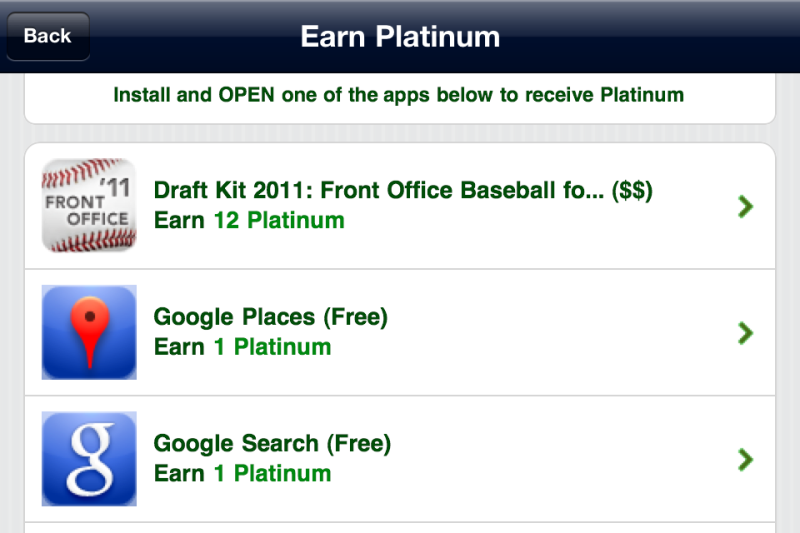
Purchasing from PocketLegends.com [PLC]
Click here to buy Platinum from PocketLegends.com
Useful information!
Apple Support Link : Apple ID Support
Pocket Legends Support Email : support@spacetimestudios.com
Hope this guide is useful for anyone with any problems. Remember, if this guide is unable to help you, you can contact the support team above for Apple and Pocket Legends respectively. Have fun. ^^
* Please note, Platinum is an in-game currency specific to Pocket Legends. Platinum has no real world value and may only be used to purchase virtual products or services provided by Spacetime Studios. Selling Platinum and/or fraudulent or unauthorized charges are in direct violation of the Terms of Use and all violators will be subject to immediate account termination. All Platinum purchases and items purchased within the in-game store using Platinum are non-refundable. Refunds will not be granted to accounts that have been banned from the game for any reason, including violations of the Terms of Use.
Credits : noneo [ Android Platinum Guide ]
Last edited by Lovenus; 04-02-2011 at 08:09 AM.
-
The Following User Says Thank You to Lovenus For This Useful Post:
Tags for this Thread
 Posting Permissions
Posting Permissions
- You may not post new threads
- You may not post replies
- You may not post attachments
- You may not edit your posts
-
Forum Rules








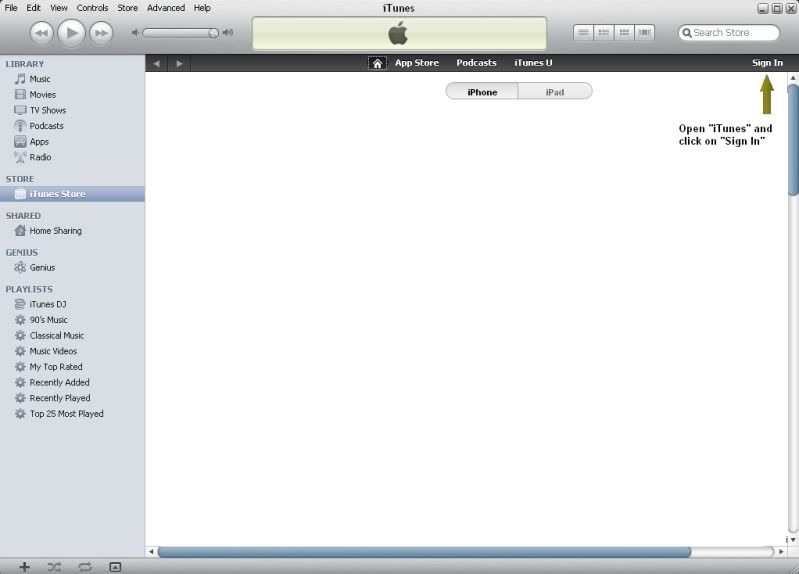

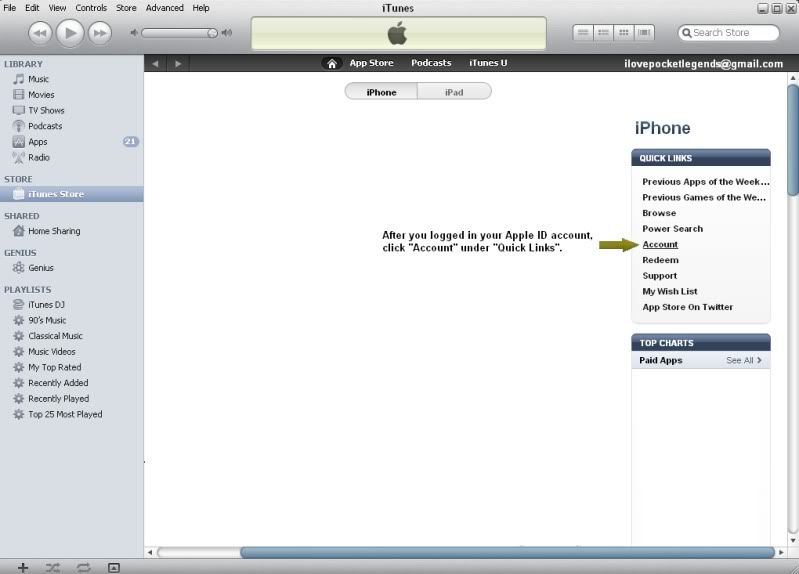
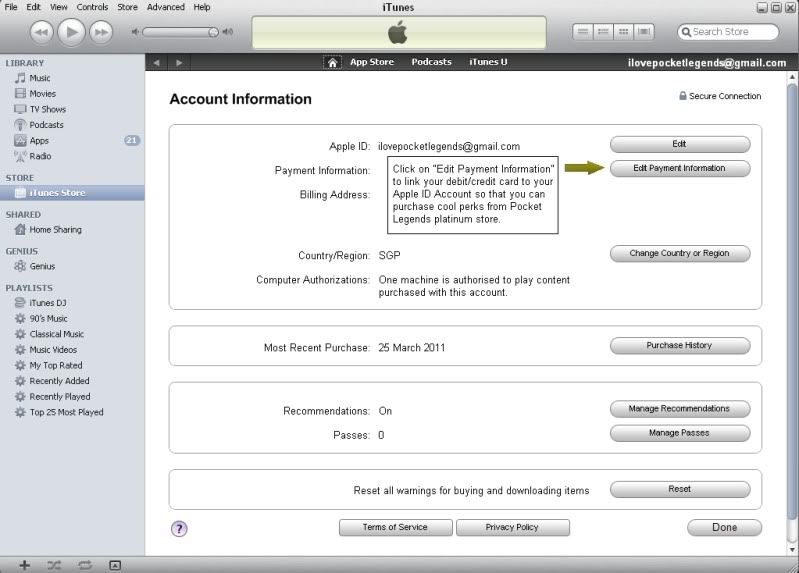
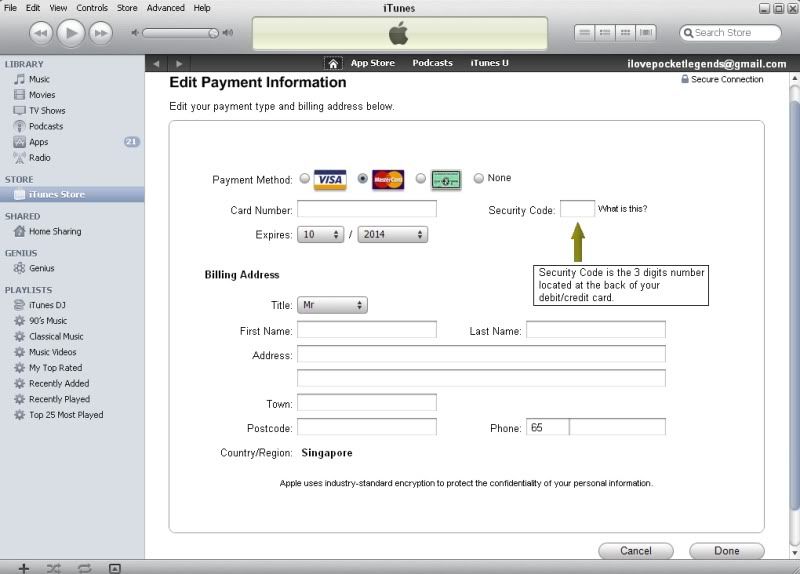

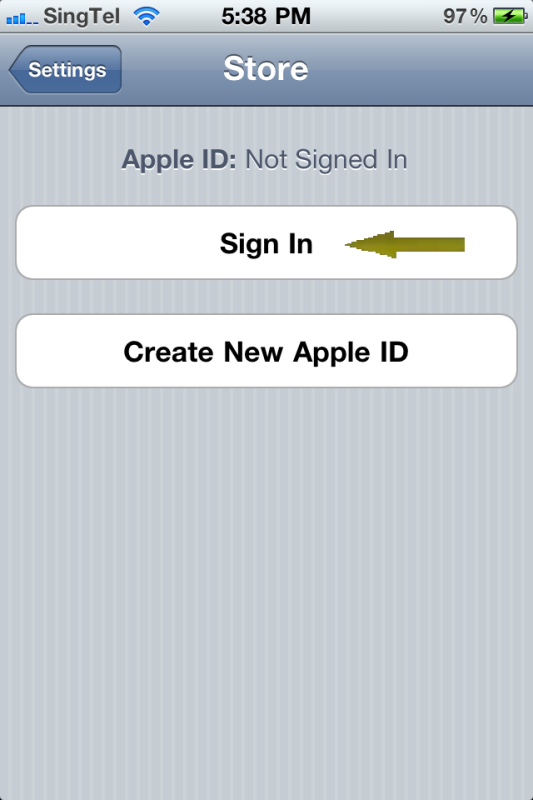
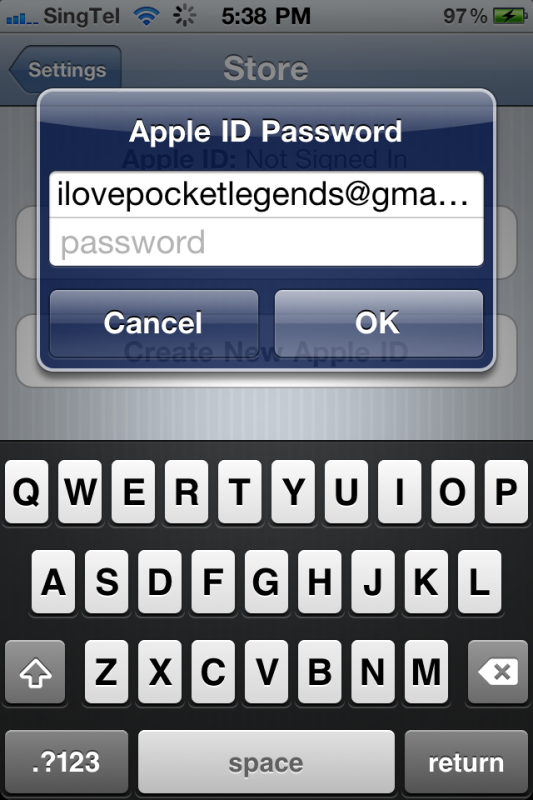
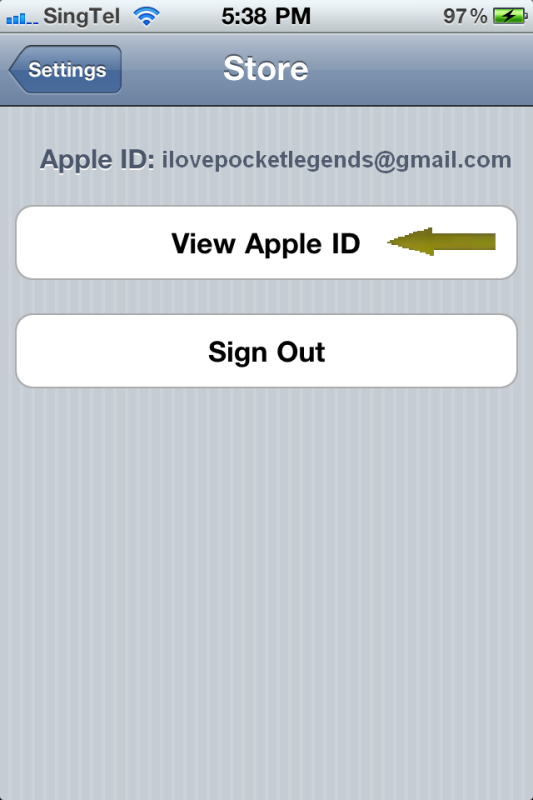
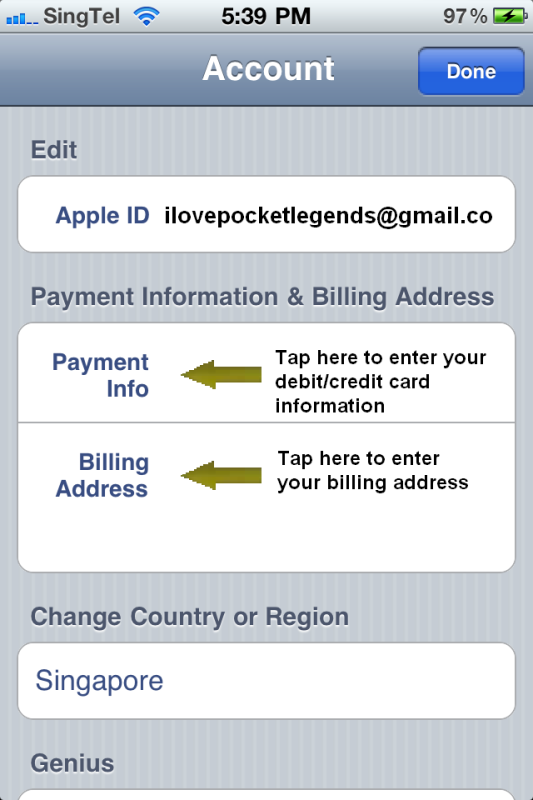
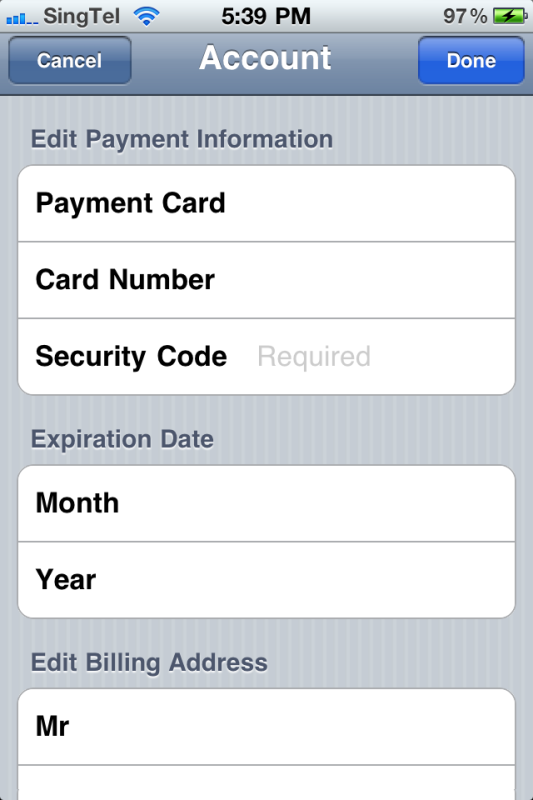
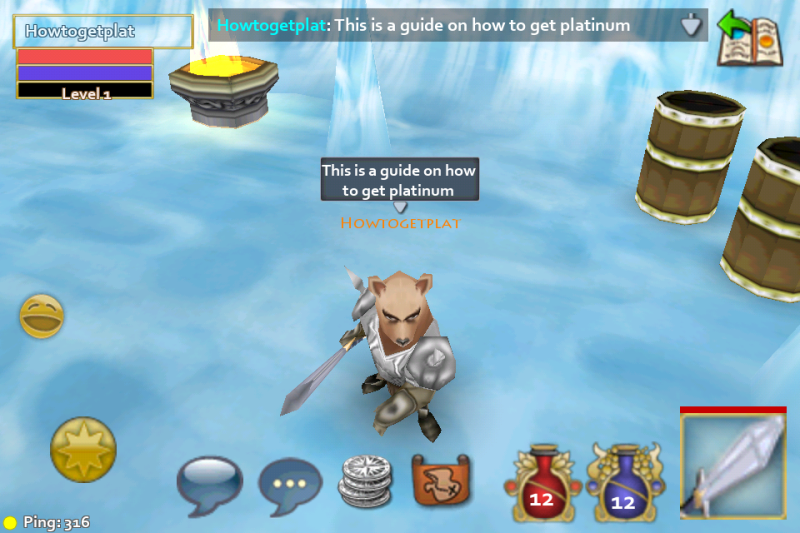



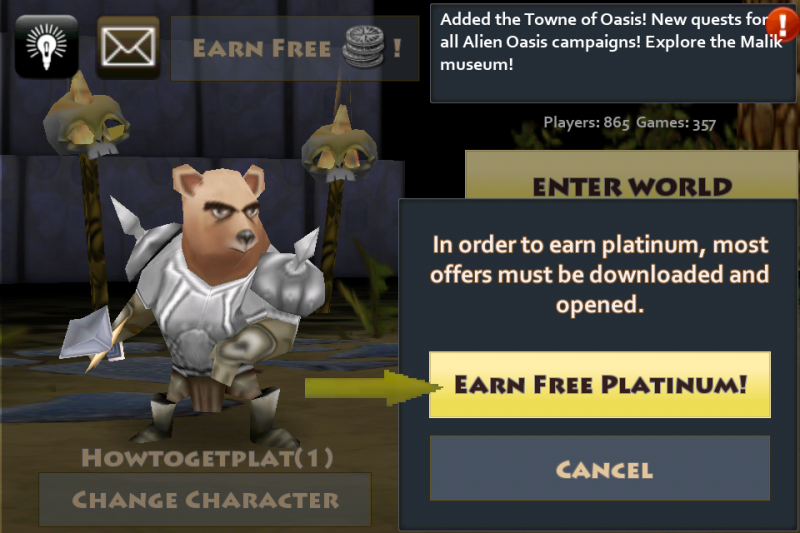
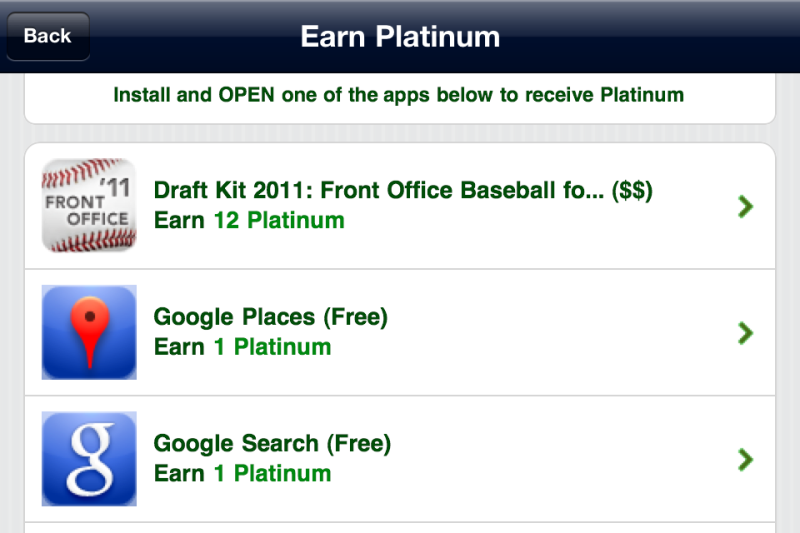




Bookmarks