-
New Member


 Tapjoy's Free Platinum page not working? Here's your solution.
Tapjoy's Free Platinum page not working? Here's your solution.
Ok, so from what I understand there's a fair number of people who are not able to use Tapjoy's free platinum page (the one with all the offers you can use to gain platinum). I'm NOT referring to people who fill out the requirements but don't receive the platinum, but rather the people for whom the page doesn't even load.
Kinda like this:
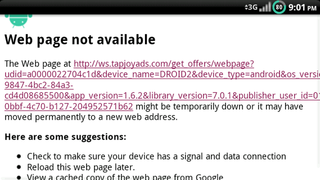
*This screenshot was taken from another thread of someone with the same problem.
Now, from what we understand the issue here is that the phone is recognizing the page as an ad or pop-up and blocking it. So your solution would be to... well... stop that.
Now here are some ways on how to do that:
1. Try to see if the phone has any pop-up blocking apps installed. Adfree, Ad Blocker, etc are all examples. If you find them, just disable/uninstall them and that should resolve the issue.
2. If you don't have any ad blocking apps, you've still gotten a problem, and your phone is rooted, then there's most likely an internal ad blocker that came with your ROM.
To fix this you need to remove tapjoy as a blocked website from your host files. Now this varies from phone to phone so I'll post a more generic rundown that'll work on most of them.
-So first you need to actually download Adfree
-Once you've downloaded it, enter the app and press "Revert", this will revert your host files, allowing Tapjoy's page to be viewed again.
-That's it, it should work from then on.
3. Now if you don't have a pop-up blocking app, and your phone isn't rooted either, then you can try to above steps and see if they work, and also try changing the settings on your browser pages to see if you can prevent pop-up blocking from there.
Now I'm not an expert on this so if anyone has any suggestions or comments please post them. I just had this problem for a while and figured I'd post the fix after I found it. Just for reference, I'm on a Samsung Galaxy S Captivate, running Cognition v 4.51
Last edited by Ziraxes; 07-31-2011 at 06:48 PM.
-
 Posting Permissions
Posting Permissions
- You may not post new threads
- You may not post replies
- You may not post attachments
- You may not edit your posts
-
Forum Rules








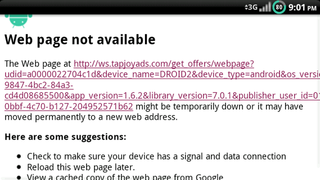


Bookmarks