Some people have been having trouble taking screenshots using Android, so I will show you how to take a screenshot using your Android devices with a few steps.
1. Go to snappzmarket.com and download snappz market.
2. Open snappz market and search for screenshot it. You can get screenshot it from regular android market, but you can't get rooted version and unrooted version.(plus this way is free, sshhhh)
3. Open screenshot it and go through the tutorial. After tutorial set up the app the way you want it to work.
The quality isn't spectacular, but it works.









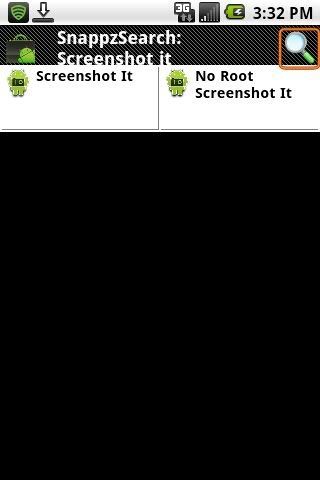



Bookmarks