I've never seen a post on how to post pictures on iPad to forums and if people are wondering I can help!
First u have to download photo bucket.
You have to register after the download.
It should have popped up into a page like this after you've registered
Second if there's a picture u want to be posted on forums from your photos you go to my albums (which by the way is on the bottom page.
And you should be on this page
Then the way to add pictures to photo bucket is to go to the top right hand corner and there's 5 things click the first one.
After you click that you can take a picture or pick in the pictures you've already taken (which is photo library)
Then if you wanted to add a picture from photo library click it and you should be here
Then if you wanted from camera roll click it and click a picture.
It should start downloading for a second.
Then it refreshes itself and u come back to this page.
Then click the picture you wanna post in forums
And going up to the right hand Corner again but this time click the second one.
After u click it, it should have popped up this.
Then u click IMG code but click the actual code (which is right under where it says IMG code)
After u clicked it it should have popped up this
After that's happened u go to forums and paste the code but it won't pop out the picture until u actually post it
I hope this was useful in anyway I'm just here to help people who are in need!






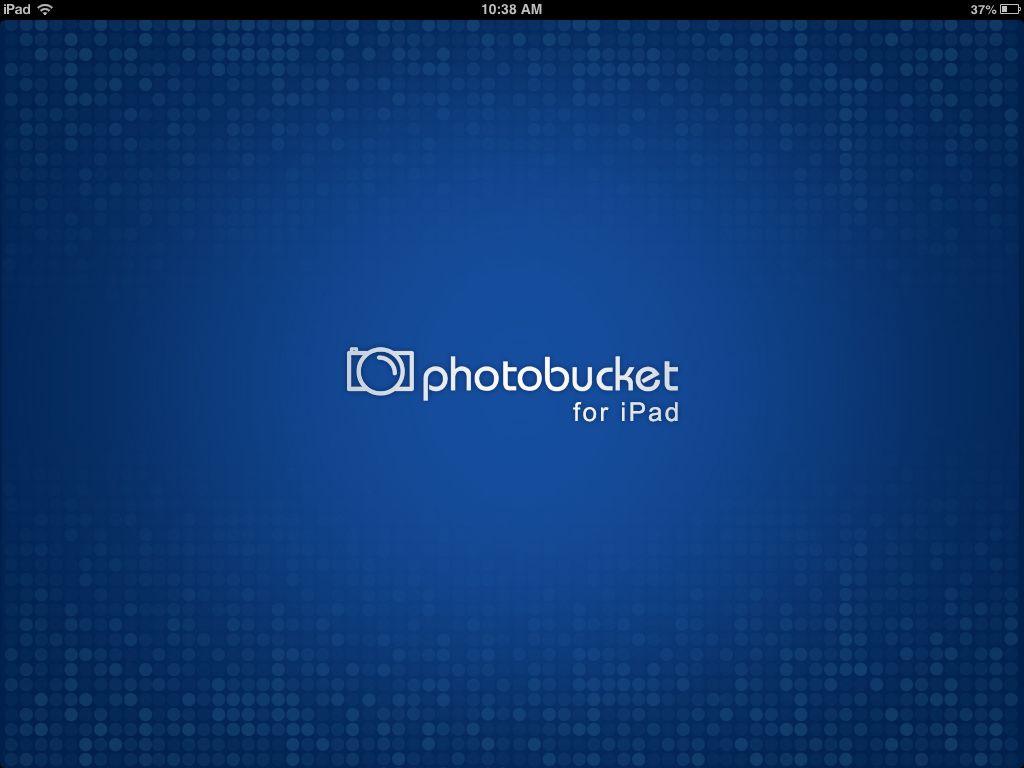
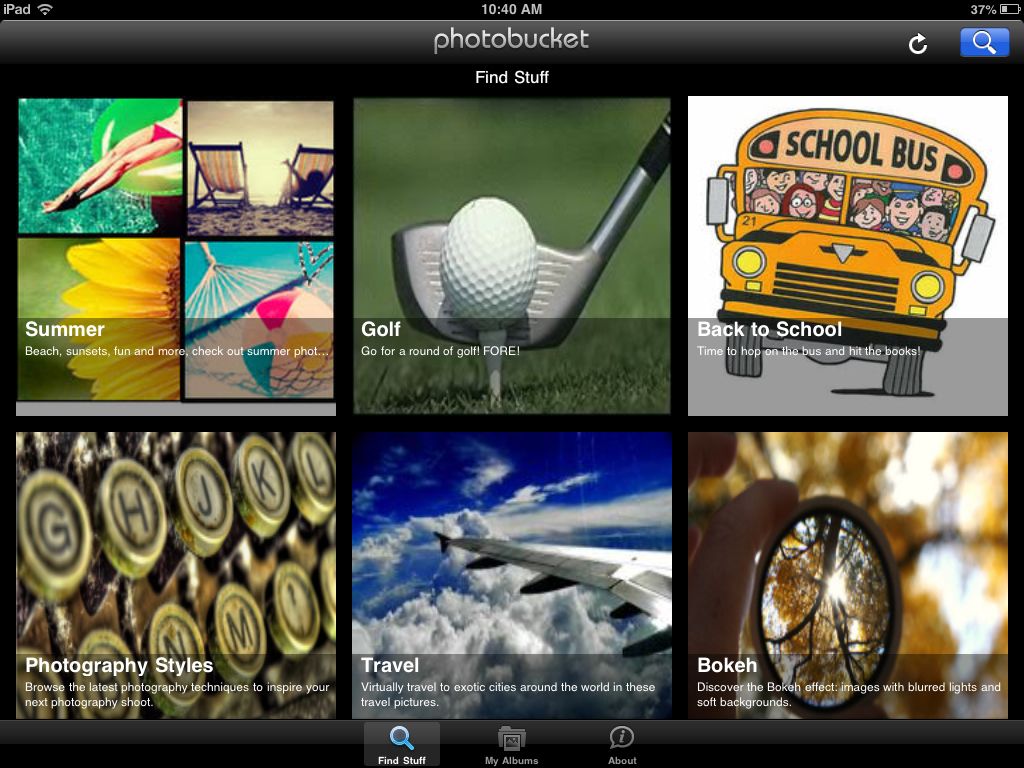

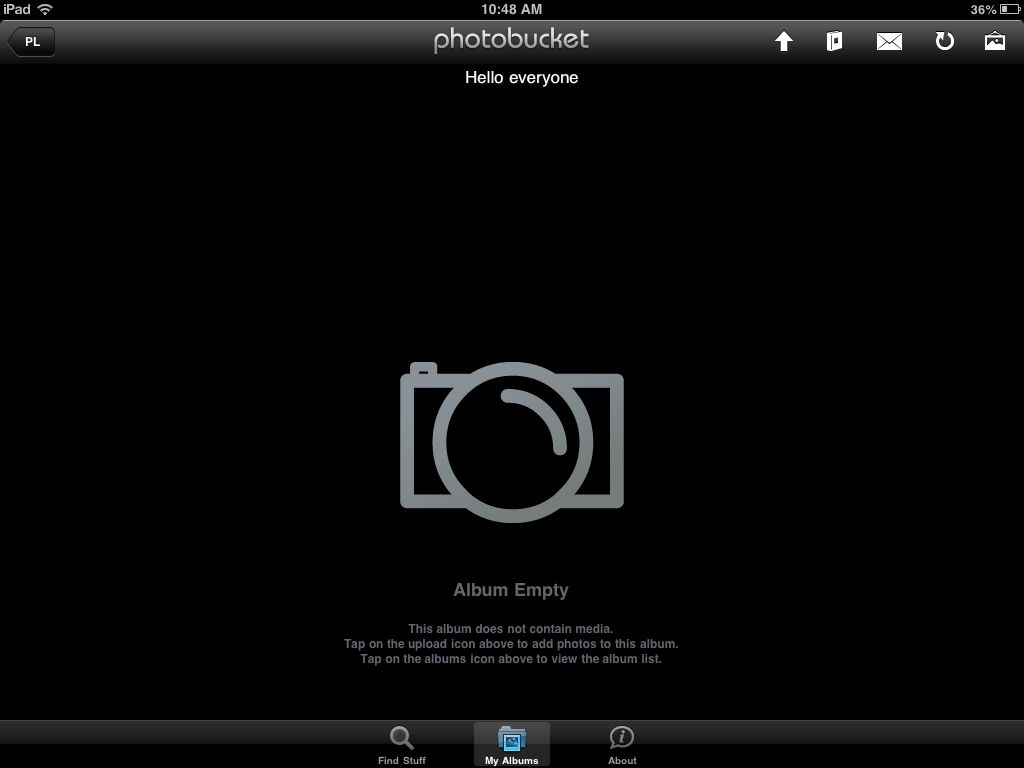
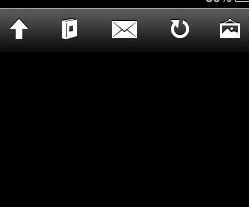
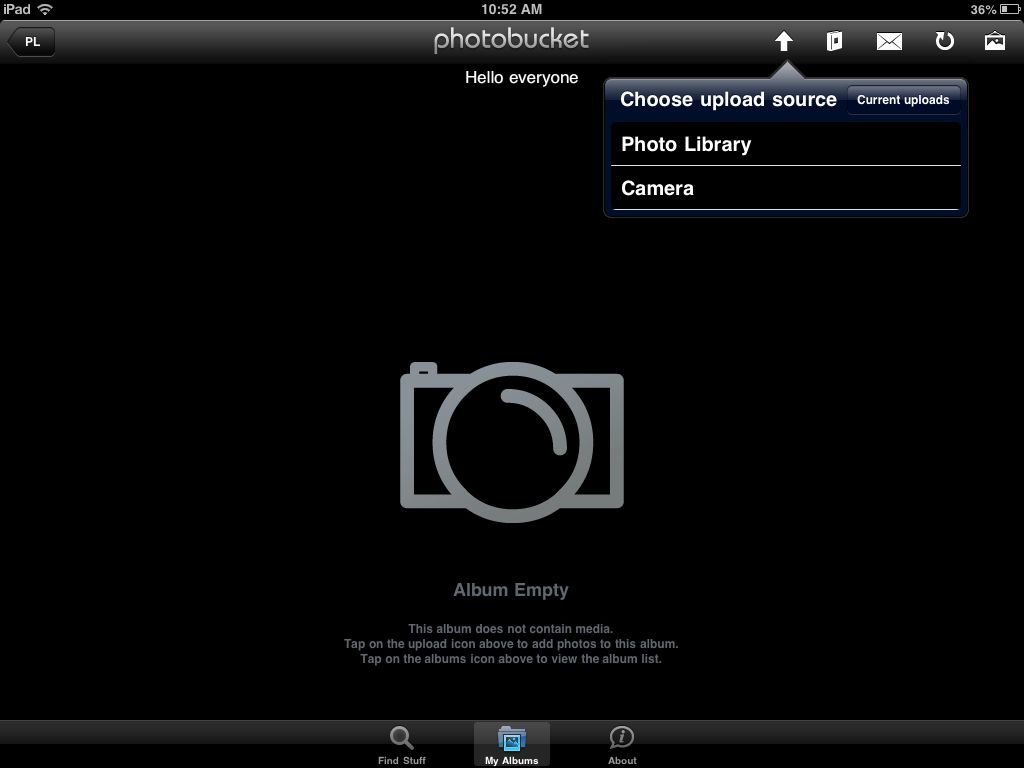
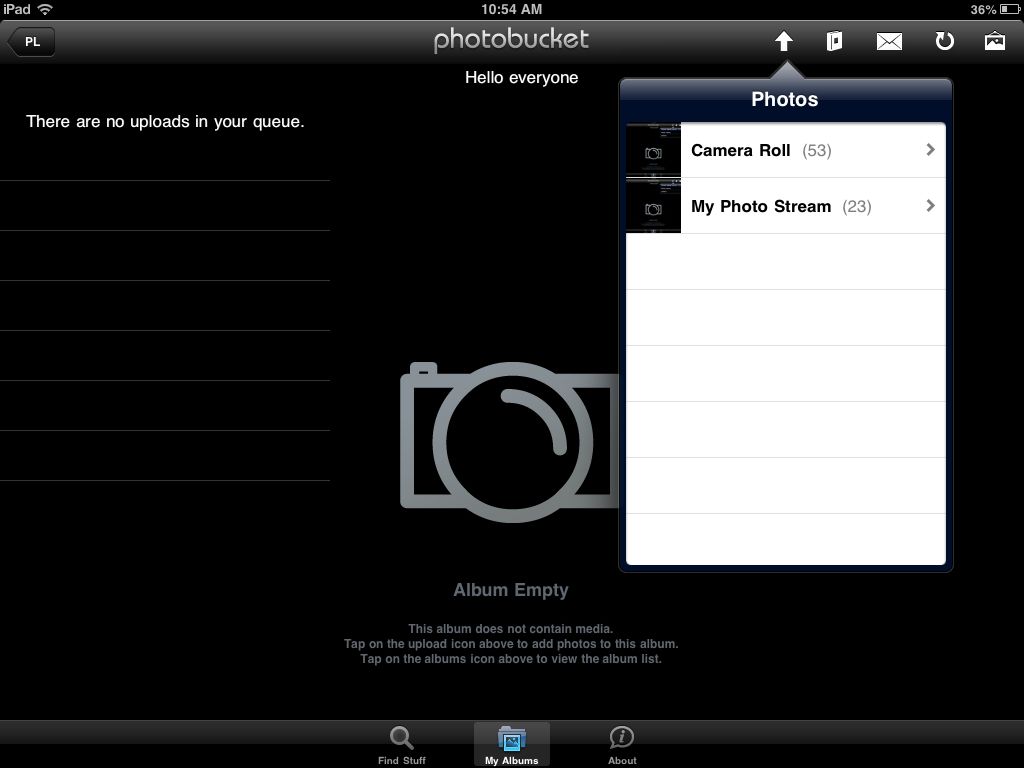
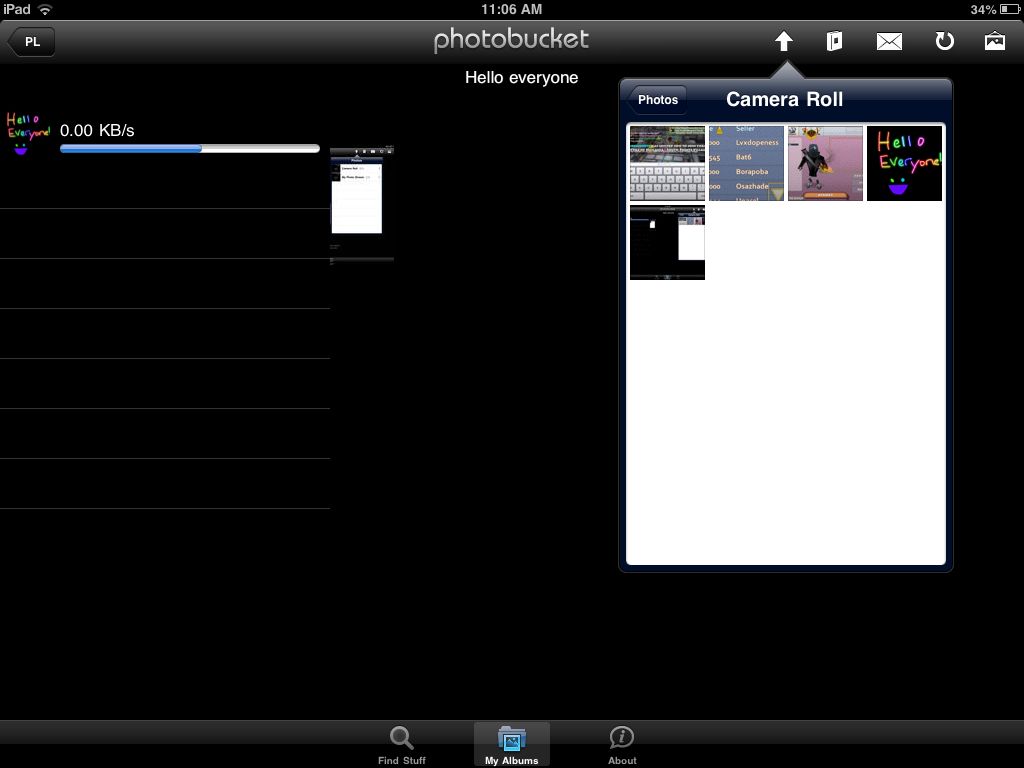
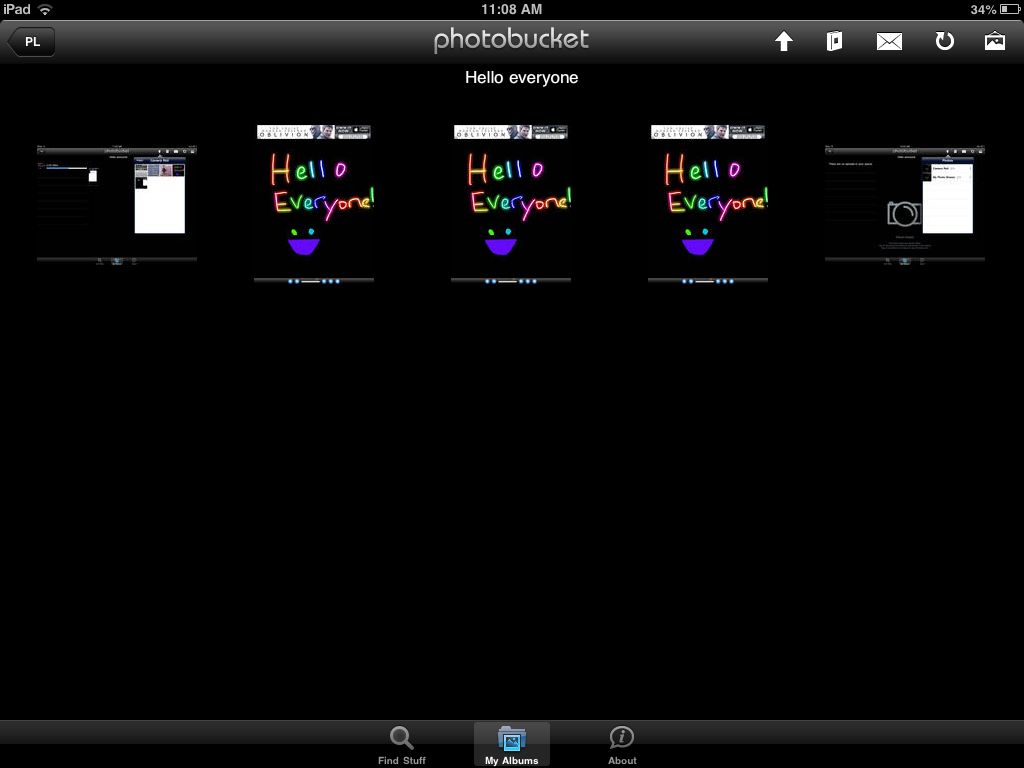
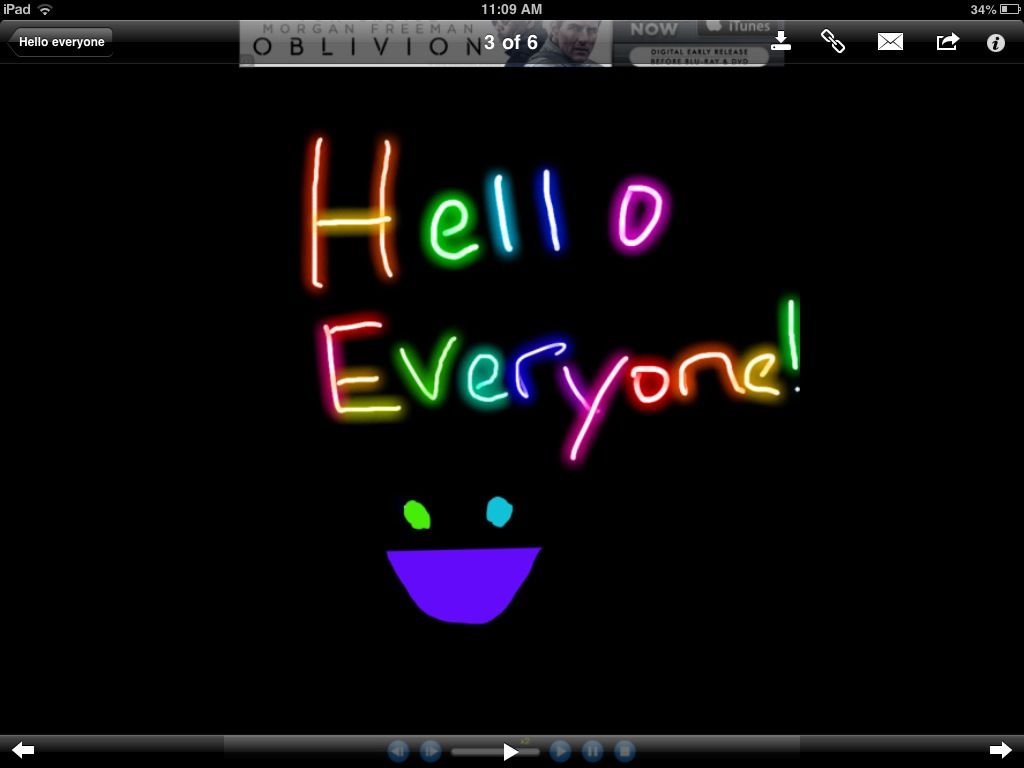
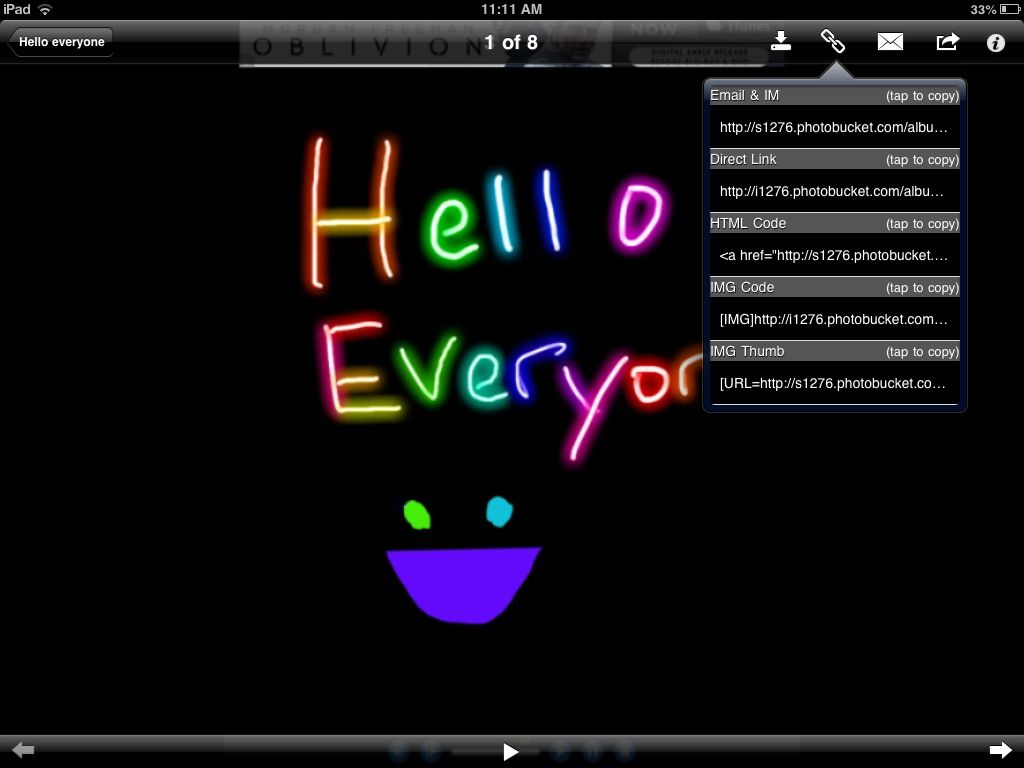
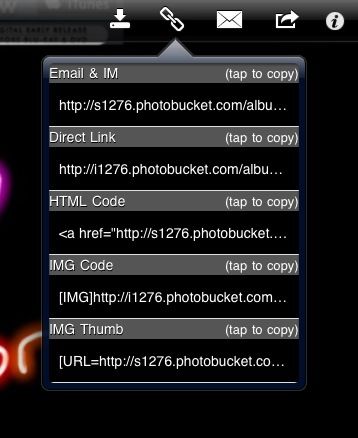
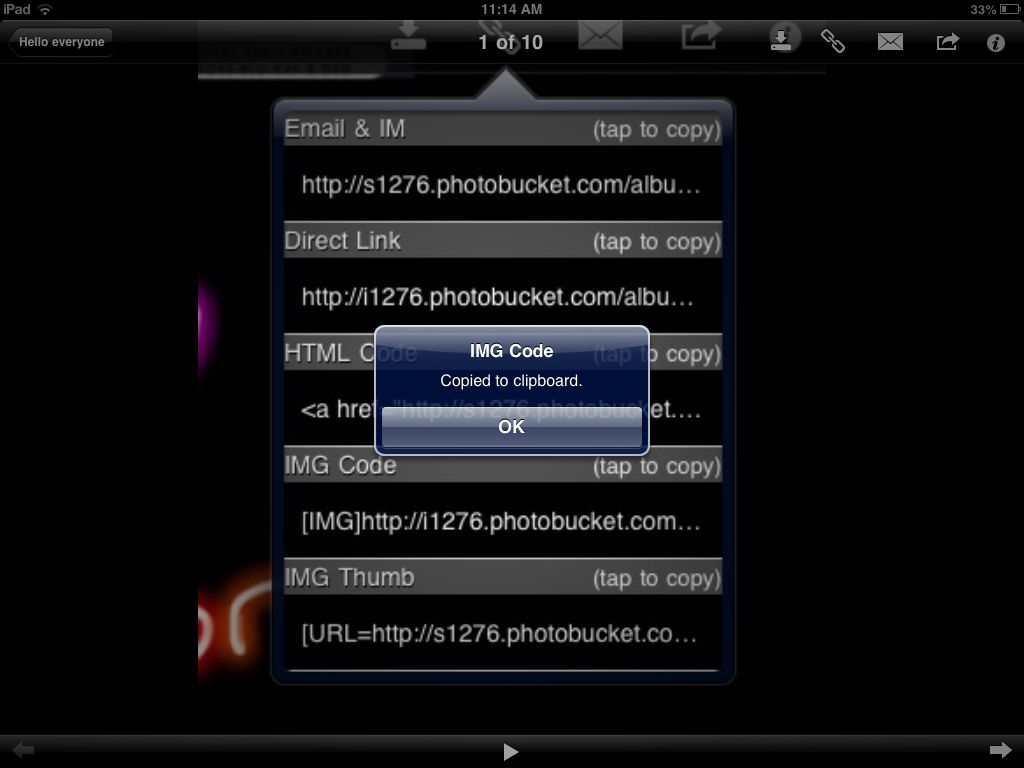
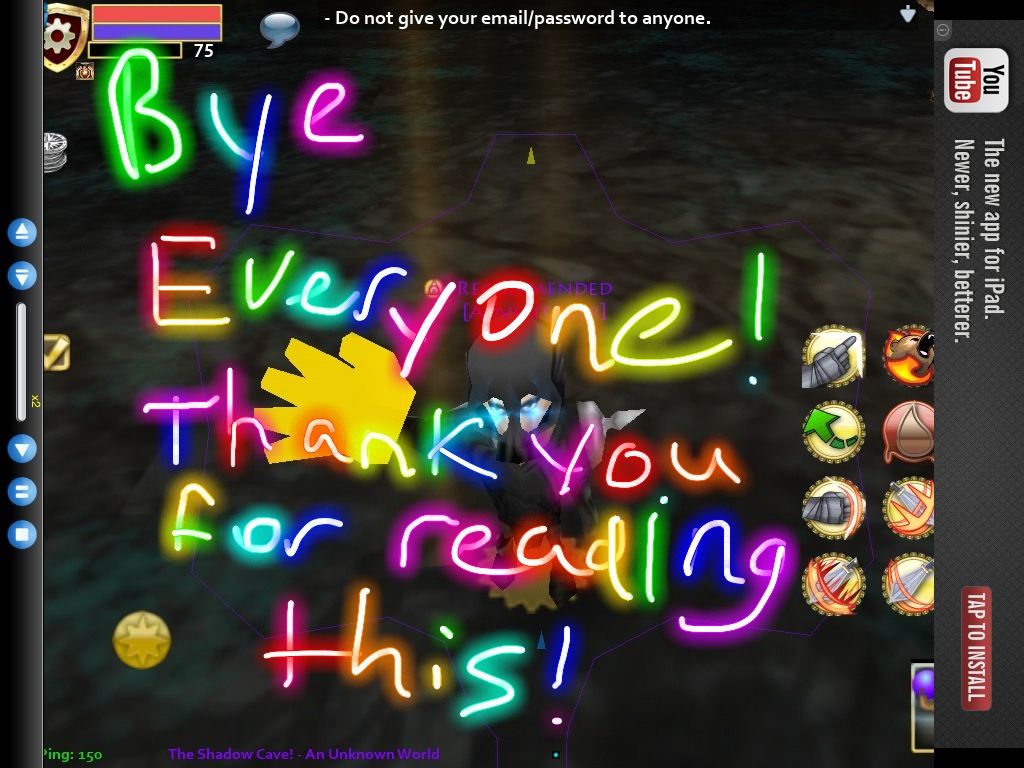








Bookmarks