


↓ STS SUBREDDIT ↑
Reddit / Steam have claimed me and my soul. aka less Spacetime games









tried it yesterday, results so far:
- if u click on chat while u run, after even u release the run foward button, the char continue to run until i change map
- sounds are strange, some sounds u hear normal loud, some almost u wont hear. its like u join a map and u hear the others fighting somewhere on map
- it hang up twice, not sure if its my hard- software.
- after it hung up i had to redownload almost all app...?
- sometimes lagging a bit, but for rest much fluider as on iphone.
- controling the game is harder, u need to catch the skills with the mouse and look at same time at ur char.
- hp and mana pots needs a faster button than [ and ]
- PL - Founder and proud C.O.T. officer
RicciTS > DEX Bird L77 | Ricci > INT Mage L76 | XCarver> STR/DEX Bear L71
and many more....




the impossible is reality.
after so much time... we have LIFTOFF!
404 - not found ...maybe one day...
Omg! Havent tried but surely ill see lots of new players... we may also need to advertise!Nice work!
Life is a game, boy. Life is a game that one plays according to the rules. J. D. Salinger The Catcher in the Rye
Primary IGN: Elfwarden



If you get your hotkeys (number row) memorized; and use wasd to move using q and e to rotate the screen, you should not even have to touch the mouse or take your eye off your hp/mana
i have been playing that way and i am completely used to it already. Unless i am changing maps or checking out someones set, i dont even touch the mouse. And why "click" on chat when the enter key does the same thing?
i am not negating your review, just giving my view on playing it the way i do shows no issues so far!
keep the reviews coming though i wanna know how it is working for everyone else



if you are running a PC:
Go to start->run and type "dxdiag" without the quotes.
hit OK and then click the display button in the window that comes up.
Look at what video card you have, and then type it in google along with the words driver download
Then find the latest driver for your pc and install it









since iam on macbook i dont have the numbers on the right side, only on the up of keyboard.. and i dont like it to use the skills there with the right hand. and my keyboard is german, so the for the buttons [ and ] i need to press "altgr" first. so not practicable.
since the skill bar is a 3x4 array, i would like to place it on the keyboard 1:1 for easier use, and would like top map every function myself on keyboard.
will test the chat with the enter button, but i dont want my char nonstop running after
and how to contact a NPC without mouse?
noone had problem with hanging up while playing yet?
- PL - Founder and proud C.O.T. officer
RicciTS > DEX Bird L77 | Ricci > INT Mage L76 | XCarver> STR/DEX Bear L71
and many more....








customizable hot key? its a little hard to PvP on the browser :/


























Just download the Chrome Browser on your macbook.
Instructions to play on Chrome here: http://support.spacetimestudios.com/...able-on-chrome













Just download the Chrome Browser on your macbook.
Instructions to play on Chrome here: http://support.spacetimestudios.com/...able-on-chrome
So, I spread the word of PL having a beta for PC/Mac. A friend decided he would start playing it via chrome. So I decided to go to his house to show him, and i've run into an issue that I cant seem to fix.. or if its even an issue, idk..
So we uninstalled chrome, and downloaded the newest version of it. Went to the link above to start playing, and it just sits on a large black screen with the PL logo on it. It doesnt have a loading bar or indicator showing its actually doing something other than sitting idle.
Any input would be greatly appreciated. Because he's really been wanting to hop on and join everyone.
Lvl54 (Dextress) ZeUbermensch / Lvl26 (Dex Bird) Goddemigod / Lvl 23(Dex Bear) Rancorr / Lvl 22 (Pally) Shurpukishpu









- PL - Founder and proud C.O.T. officer
RicciTS > DEX Bird L77 | Ricci > INT Mage L76 | XCarver> STR/DEX Bear L71
and many more....




No screenies for us tempting-to-use-pc-players-but-unsure-about-chrome.gov?
Hi ~ I had enabled native client flag and relaunched the chrome a few times but it still shows "Native Client flag is not enabled. Please go to about:flags, enable Native Client support, and relaunch your browser."
Brotherhood Rocks!
Palyna Level 66 full int mage
Palyne Level 30 Bear




What about this?
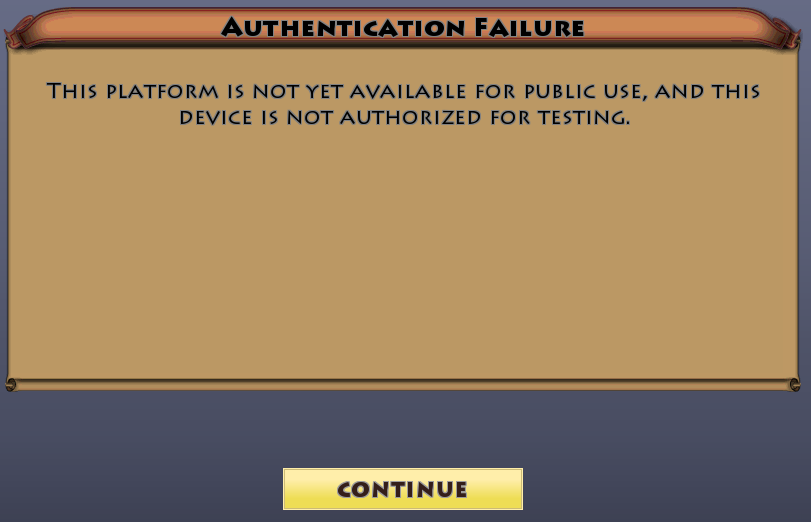
Bookmarks