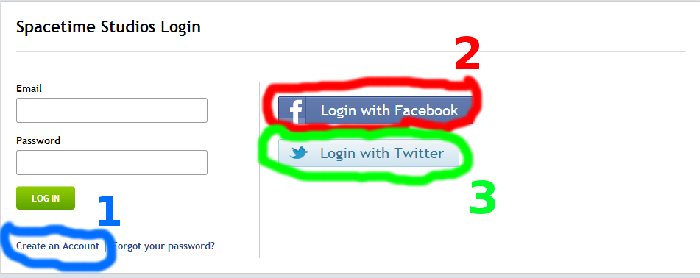 °•.•°•°•.•°•#1 CREATE AN ACCOUNT°•.•°•°•.•°•
°•.•°•°•.•°•#1 CREATE AN ACCOUNT°•.•°•°•.•°•
Creating your account with facebook or twitter takes a matter of seconds but with this method we can still reach our goal.
1. Click on "create an account".
2. Enter your email address and click "continue".
A notice message will pop up on the top of the page informing you to check your email inbox for further instructions.
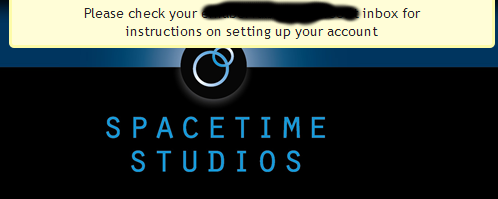
3. Now it's time to validate your registration so log on your email address and check the inbox, you will find a message from STS similar to this
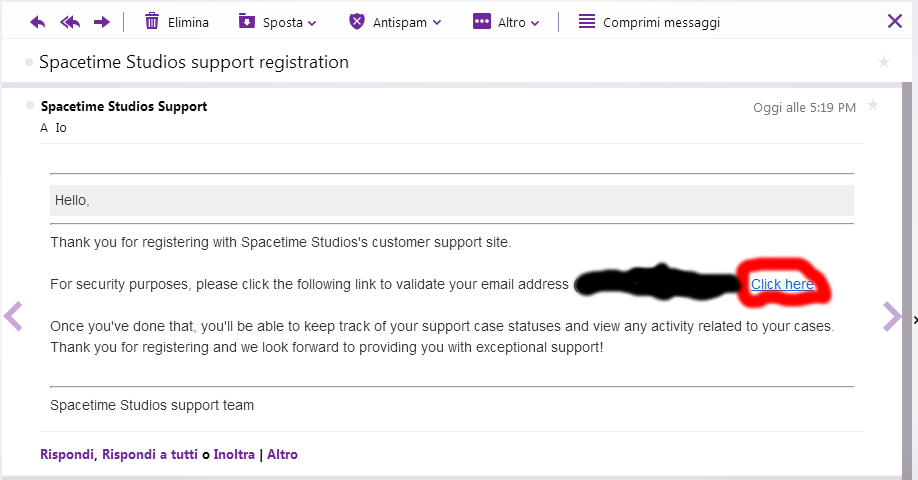
4. Press
"click here" and you will be redirected back to the support group page, now it's time to set your password and account name.
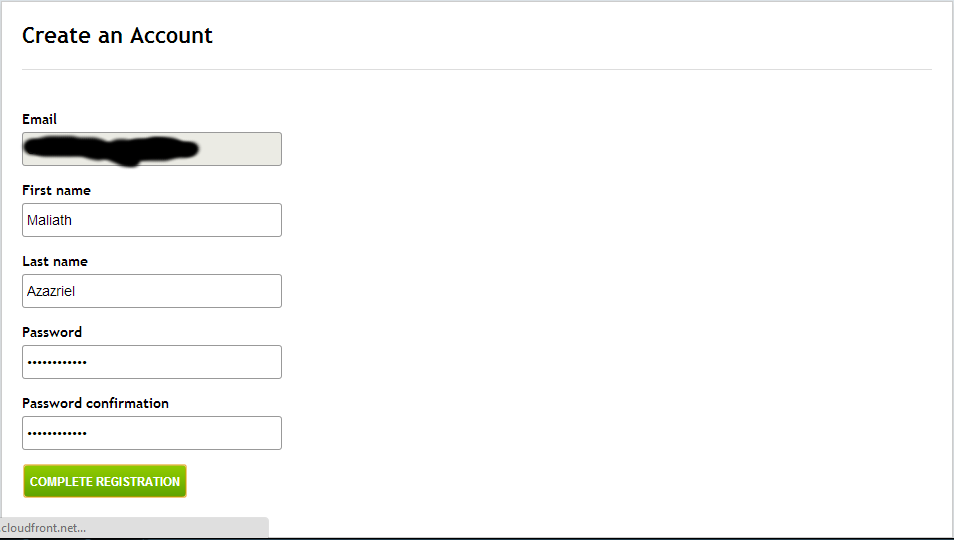
Fill the missing spots and click "complete registration."
5. You will be redirected back to the login page, don't panic you made no mistakes. Now enter the email address you used in registering the account and the password you just choose, click "login".
*Congrats you just successfully registered a support group account
 °•.•°•°•.•°•#2 LOGIN WITH FACEBOOK°•.•°•°•.•°•
°•.•°•°•.•°•#2 LOGIN WITH FACEBOOK°•.•°•°•.•°•
It is extremely simple i actually recommend it cause of its fastness.
1. Click on
"Login with facebook "
2. You will be redirected to facebook login page enter your email and password, login.
3. Authorize desk.com as one of your account application.
*Congrats you just successfully registered a support group account
 °•.•°•°•.•°•#3 LOGIN WITH TWITTER°•.•°•°•.•°•
°•.•°•°•.•°•#3 LOGIN WITH TWITTER°•.•°•°•.•°•
This is also extremely simple and i recommend it cause it is fast.
1. Click on
"Login with twitter "
2. You will be redirected to twitter login page. Enter your email and password.
3. Click "Authorize App". This will make desk.com one of your account application.
*Congrats you just successfully registered a support group account













Bookmarks