-
 How to: Upload a Signature Picture
How to: Upload a Signature Picture
Step 1:
Select an image
Find an image that meets the requirements for the signature picture (must be under 500X100, or 15 KB, whichever is smaller) and save the image under your album, or, upload it to a photo site like photobucket.
Step 2:
Editting signature
Go under settings (top right hand corner of the website, second button to the right)

Then scroll down to "My Settings" and click "Edit Signature"
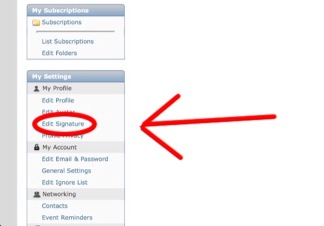
Step 3:
Uploading the image
Now, upload the image. If you saved the image, then simply click "Browse" and find the file, double click on the file and the image should upload. If you found/uploaded the image on/onto photobucket (or any other photo sharing website) Copy and Paste the URL into the box.

NOTE: Uploading the Image via Photobucket will automatically resize it. If you wish to keep it the set size, upload it through the file (option 2)
After that step is finished (either way) Simply click "Upload"
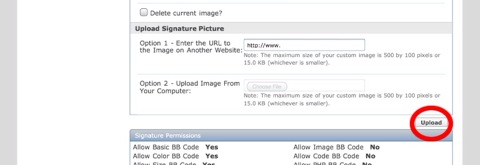
Step 4:
Saving the signature
After hitting "Upload" a little "[SIGPIC][/SIGPIC]" should appear, if the steps were done correctly, and the image meets the requirements. Then after, just simply click "Save Signature"
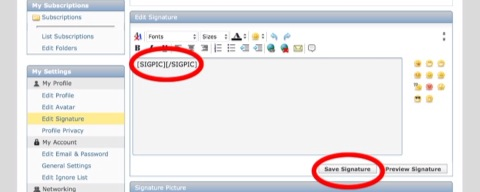
Siganture permissions:
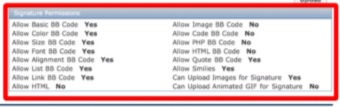
(My apologies if they aren't readable. They can be found towards the bottom of the page while editing the signature)
Finally, the Signature Picture should appear, and show under every post (unless selected not to) and you are free to enjoy it. Hope I helped
If there are any mistakes, or improvements that could be made, feel free to comment or message me. Thanks
Last edited by KingFu; 03-02-2011 at 04:03 AM.
-
The Following 7 Users Say Thank You to KingFu For This Useful Post:
 Posting Permissions
Posting Permissions
- You may not post new threads
- You may not post replies
- You may not post attachments
- You may not edit your posts
-
Forum Rules











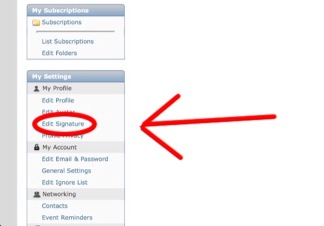

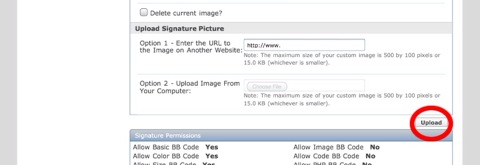
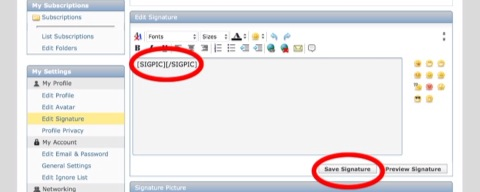
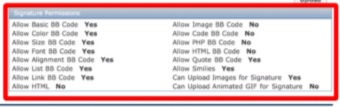



Bookmarks