First of all we will start from the Pc. Everyone has a pc right? if you don't scroll down if you do well continue reading.
 ▲▼▲▼ HOW TO TAKE SCREENSHOTS FROM A PC ▲▼▲▼
▲▼▲▼ HOW TO TAKE SCREENSHOTS FROM A PC ▲▼▲▼
Alright lets say there is an awesome contest or something funny or strange happened to you ingame and you want to share it with the community well there is nothing as simple as that all you need are quick fingers.
CAPTURING THE IMAGE: Press these button
ALT+PRINT as illustrated in the figure below, your pc will directly take a screenshot of your active screen.
Note: on laptops it might be slightly different, the buttons you would have to press could be
FN+PRINT.
 VIEWING THE IMAGE:
VIEWING THE IMAGE: We know the screenshot is somewhere in the pc's memory but how do we bring it out?
It's simple just open paint and press
CTRL+V ( the standard paste for windows operative system) and your screenshot will appear.
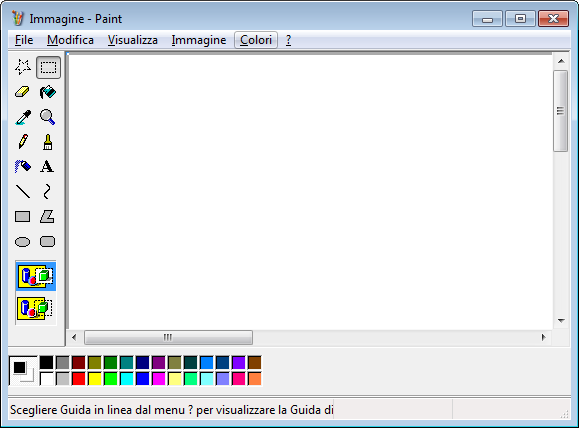
Save the image somewhere you will remember. Creating a folder that contains all your pic from AL would be perfect.












Bookmarks