lol , try play in pc get this
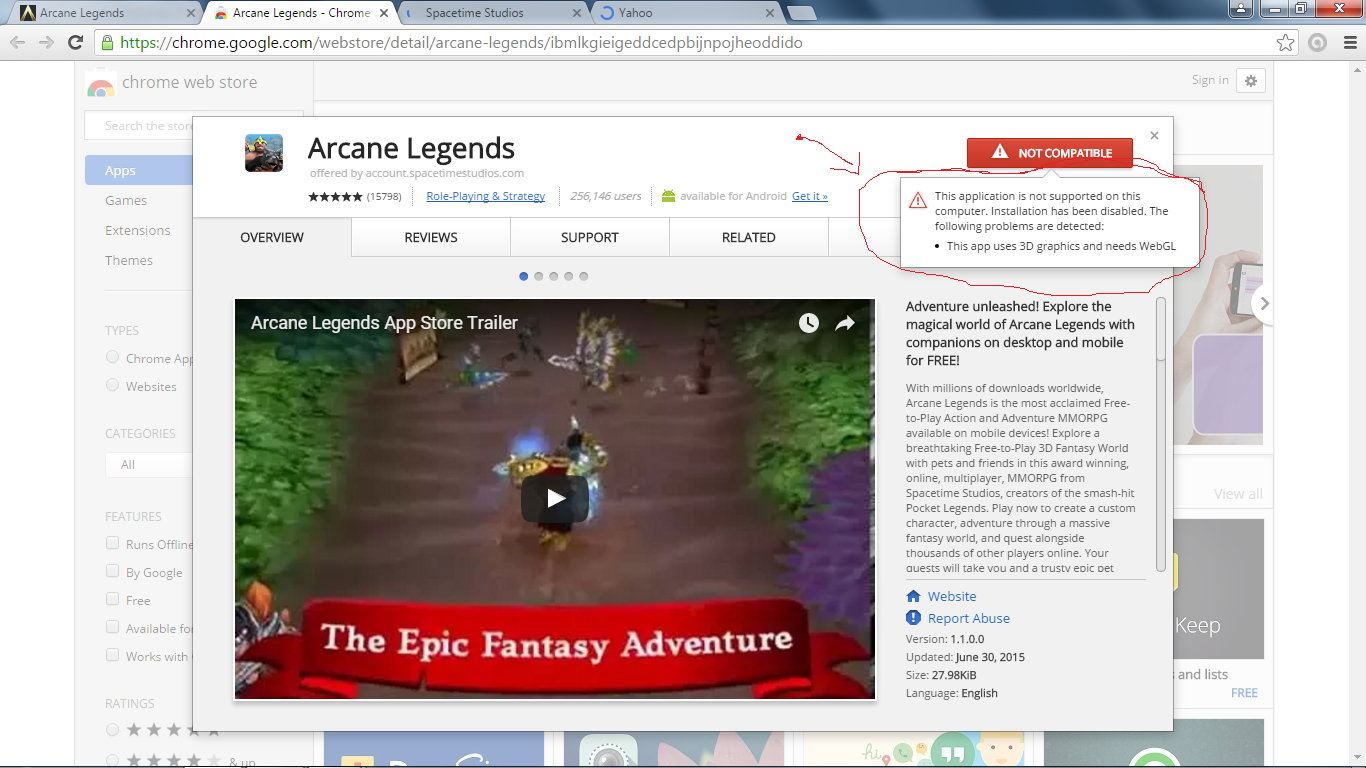



lol , try play in pc get this
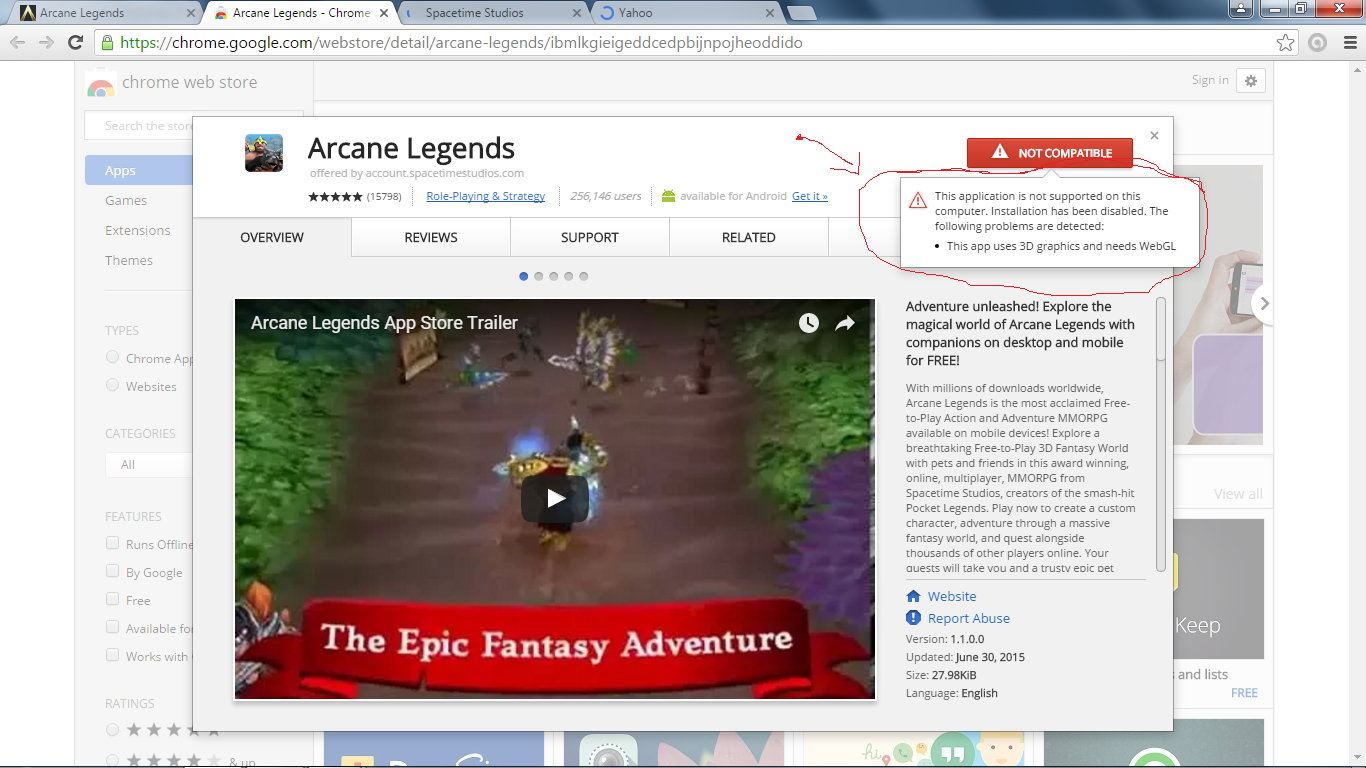
Lol, what's the specs of ur pc? xD



5gb ram and etc , my pc still better by my phone











To me it looks like webgl is disabled on your chrome. Just Google how to enable it .













Step 1: Open Google Chrome
Step 2: Type chrome://flags in the address bar
Step 3: Press Ctrl + f and type ” Rendering list “, “Override software rendering list” should come up, Now click on Enable and restart your PC and it should work.



thanks buddy , i have play in pc now
Bookmarks