Hello, I'd like to point out that lately (not sure when it started, perhaps yesterday) arcane legends keep crashing. I've tried to close the app and open it but it appears it displays the same message over and over again:

Hello, I'd like to point out that lately (not sure when it started, perhaps yesterday) arcane legends keep crashing. I've tried to close the app and open it but it appears it displays the same message over and over again:




Have u checked it after to reinstalling it????







Happens to me too.. But whenever I got app crash when playing AL, I restart my device and its good to go.
However this problem need to be fix a.s.a.p because its really troublesome when you crash during in events.
Last edited by Froxanthar; 12-26-2015 at 03:31 AM.



It hit me too several times..
I have having the same issues on a Samsung Galaxy Tab A. Glad to see its not just me. The game will not reload unless I got into the app and force it to stop, and the restart it. This is happening a few times a day.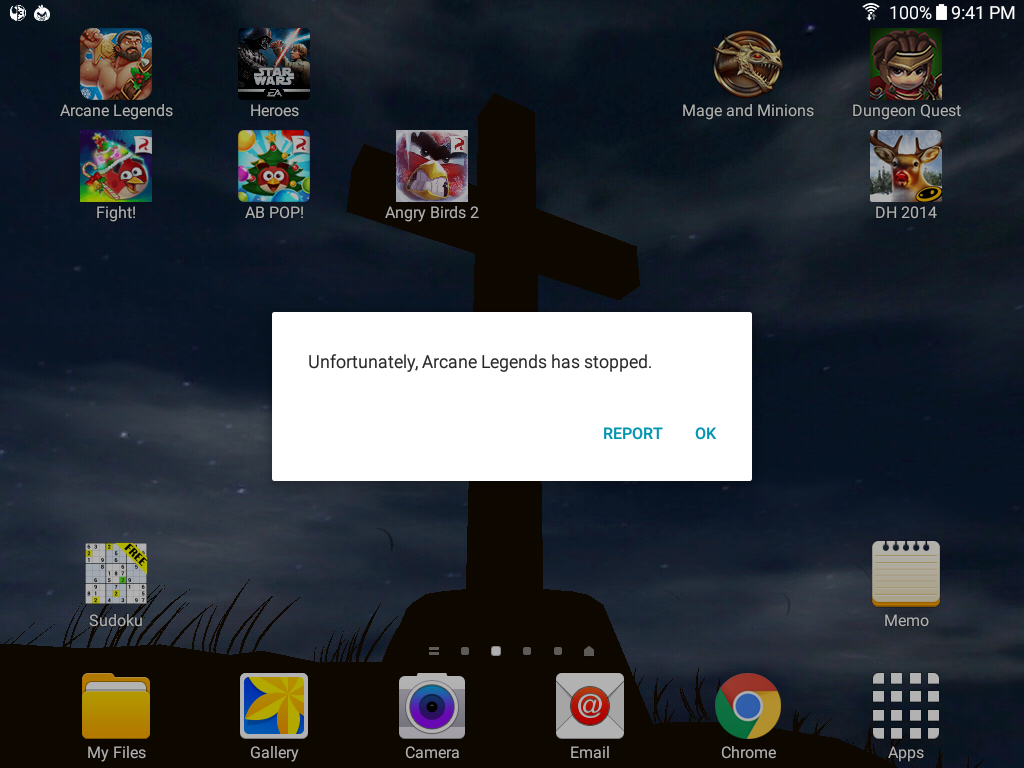
Last edited by Hissheep; 12-31-2015 at 01:13 AM.
Restarted device, all good.
It crash to me everyday... I need to restart device but zzz when i in elite or clash...
Restarting did not fix for me, still randoming crashing...








Reinstall app
Sent from my SCH-I605 using Tapatalk



Sistem memory ram hahaha bad







still crashing..




It is useless to reboot the device. I solved this problem by clearing the cache, including clearing the device cache, applying the cache, and clearing the Android cache partition.
The last method step to clear the cache:
Turn off the phone's power> Press and hold the power and volume down button to enter the recovery mode (if you can't enter successfully, the button may be different in the mode, please Google)> follow the on-screen prompts to continue setup > "Erase Cache Partition" > Confirm Wipe In addition to > restart phone > complete.
In addition to this, it is recommended to move the application to the SD card or to reset the device to factory reset.
Bookmarks