STS's servers are probably fine, but before blaming your isp, there are few things you can test to see where the problem may lie.
I'm a cable broadband tech, so what i'm saying only apply to cable isp. (in US)
and do these steps at your PC, with windows OS...
first check your signal level :
you can log into
most cable modem's diagnostic by putting 192.168.100.1 on your browser's address bar.
check under the
signal/status/connection tab
for
Downstream, the ideal range for each frequencies should be as follow:
Signal to noise ratio : above 32db
Power level or
Signal level or
Receive level : above -10 dBmV , lower then +10 dBmv
for
Upstream, ideal range for each frequencies should be:
signal to noise : above 21 db
Power level /
Tx /
Transmit : above 35 dBmv, below 53 dBmv.
provided your signal's good, next look up your
iPv4 default gateway and ping it
to do that, if you are
hardwired directly to your modem :
open up your
Network and sharing center ->
Manage Network connections -> double click your
local area connection ->
details
If you are
Connected to your router.
log in to your router's setup page (refer to your router's manual) , and look up the
Default Gateway ip.
Open your command prompt ( run -> "Cmd" )
type in
ping xxx.xxx.xxx.xxx -n ## (xxx.xxx.xxx.xxx is your ipv4 gateway, when you ping that ip, you ping the node that you are connected to; ## is the number you want to ping it. 25 times is enough to tell)
with hardwired, your ping should be around 9 to 10 ms, wireless could get slightly higher and fluctuates, but not much.
what you looking for is, if there's any timeouts and if the latency fluctuates. (your ping should be very consistent pinging your node directly in a hard wired configuration.)
If you have good signal and consistent ping. There is nothing your ISP can do. problem is beyond your ISP's server.
if you have good signal yet time outs and inconsistent ping. call your ISP to come check, there may or
May Not be a network issue in your neighborhood with your ISP.
if you don't have good signal... call your ISP, your cable needs to be worked on...
Also even if you are playing fine from multiple location doesn't mean that it's going to be the same for everyone else who isn't from your region. and especially if these locations are from the same general region.
if you run "tracert" to sts server then you will see how many different servers are in between.
believe it or not, your bandwidth doesn't have much of an impact on pl, because PL doesn't take up much bandwidth to play. bandwidth is how much data your isp allows you to transmit per second.
i have a 15 down / 3 up connection and never had problems. 2 computers always online gaming, wife watch neflix in hd, and me and a couple family members all play PL. none of us have any major issues..
and yes obviously when the bandwidth is maxed out, it's gonna cause delay for the modem to transmit all the data hence the increase on latency.
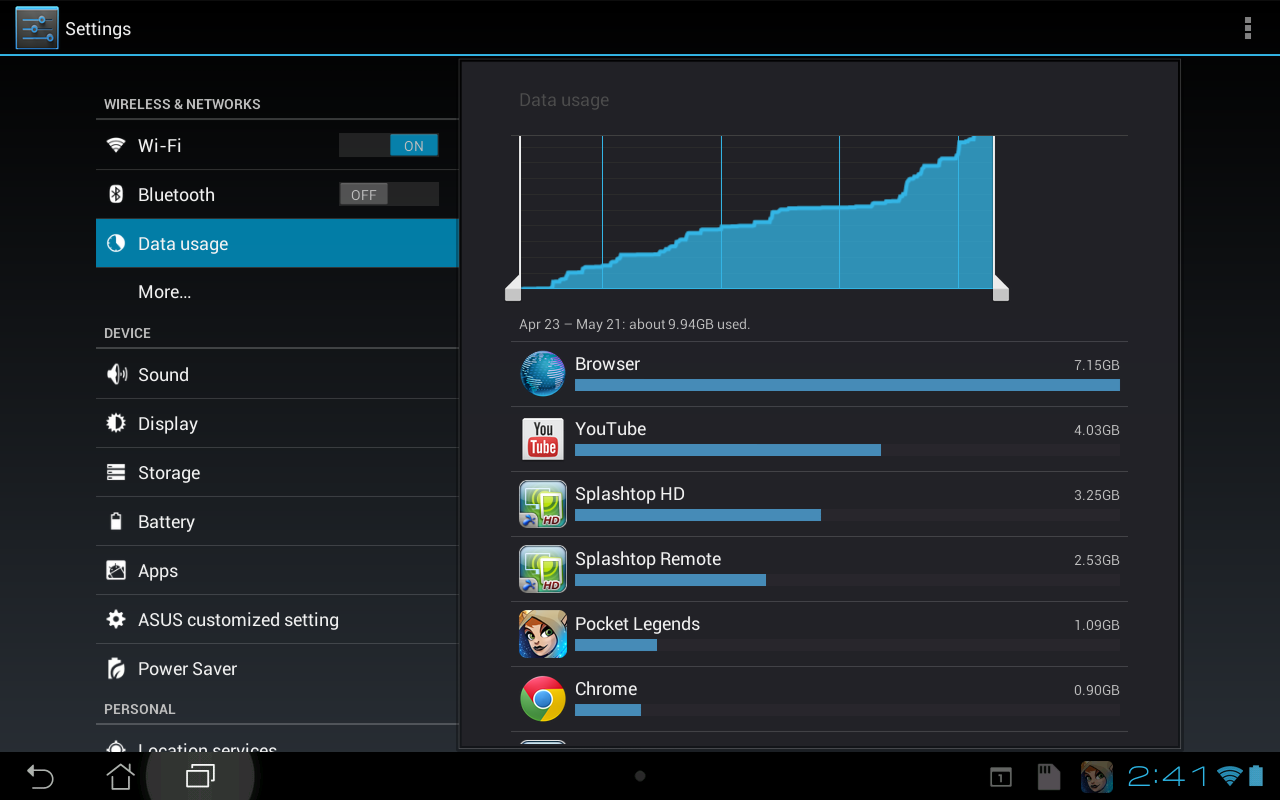
above image shows that on my tablet PL took about 1.09 gb of data out of the whole month.

above image shows that from the 15th to the 18th(day offs), PL took about 288 MB of data.
and i played about 1 to 2 hours per day on those 4 days.
so let's say i only played 1 hour each day on these 4 days , that's 4 hours total.
288 MB / 4hour / 60min / 60sec = 0.02 Mbps
All in all, i'm not saying sts' server is bad, because i have never had any lag issues. but there are many, many, many factors that could contribute to the lag issue.
and do your research before calling your isp.
because if i get a service call at someone's house. and they are telling me that their game is lagging, and i'm not finding any problems with their cable and they still wanna blame us, i will make sure
that person is getting charged for the service call.









































































Bookmarks