In this guide, I'll be showing you how to post pictures from your phone/ipad device
1) First go to Spacetime Studios page.
2) Scroll down until you're at the bottom.
3) Press this button.
Once you've done that you will find this page .
This is how the STS page looks from a computer.
4) Go to the following thread you want to post your picture in.
5) Press the button here and this will pop up. ^
It will most likely be set to "Insert URL" but fear not! (:P) You can upload a picture you took using your phone, to the desired thread by doing like so.
Once youve pressed it, it will have the option to take a picture right then and there OR Upload image aka. Get a photo from your album.
6) Upload your picture by doing as so
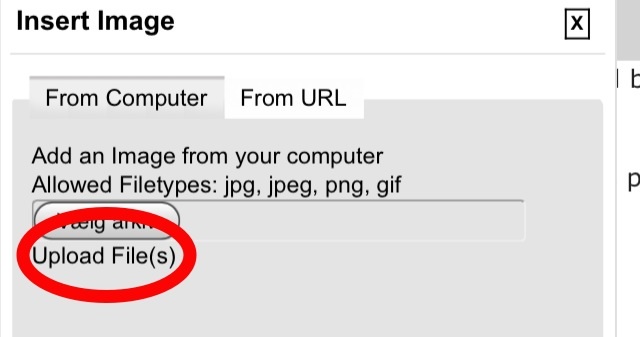
The button was hard for my to find, seeing as it is not button-looking.
7) Congratulations, you have uploaded your first picture from your phone














Bookmarks