Madnex, Is it possible to change the chart's .PNG into a JPEG file format? PC users...too small. i can barely see it xD




Madnex, Is it possible to change the chart's .PNG into a JPEG file format? PC users...too small. i can barely see it xD

















I normally do zoom in, but then the image obviously gets somewhat blurry. That's why i asked for a JPEG type xD
BTW, what PC were you using? if i may ask?
EDIT:
I tried zooming in, but this is the universal type. Normally speaking, from any zoom in, the image looks the same :\ here's an SS from zooming in from the universal standard or a crazy standard :P
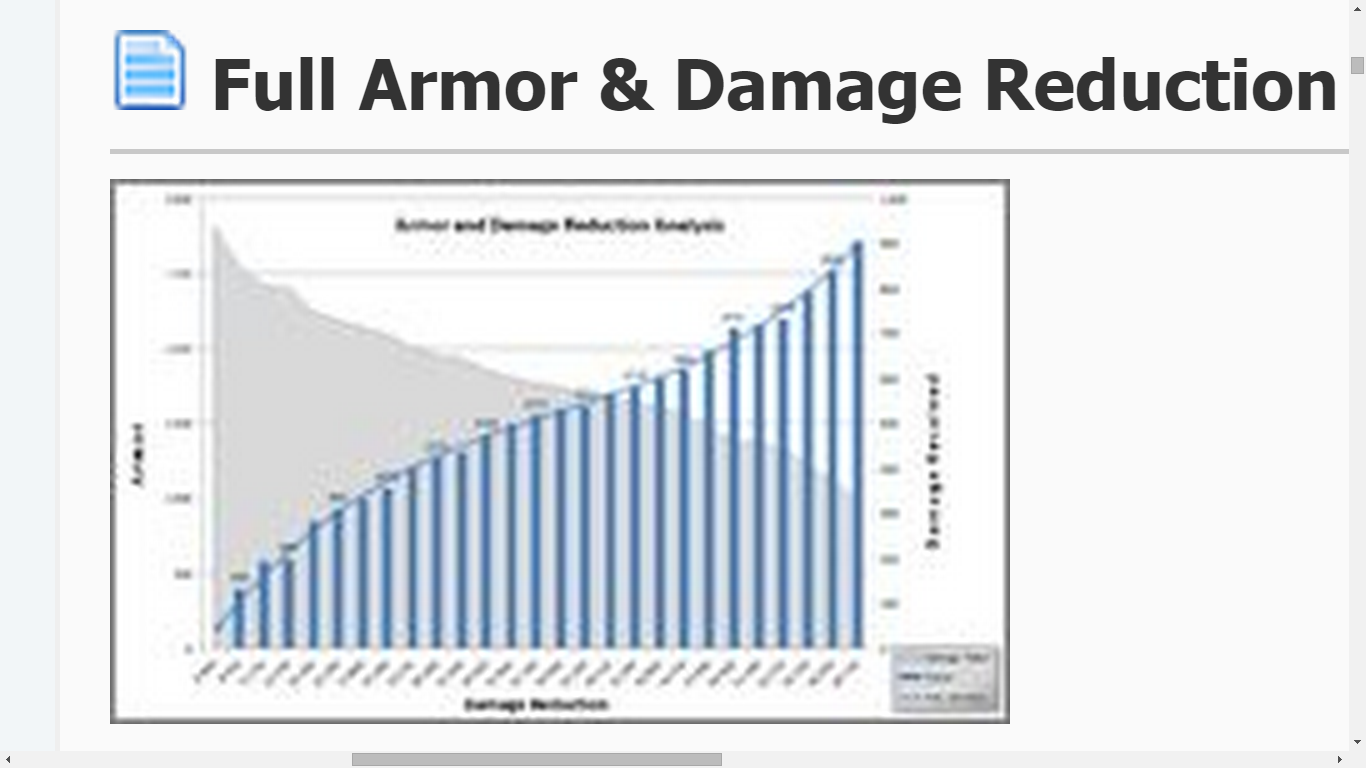
Last edited by Rx8; 02-28-2015 at 07:30 AM.













Chrome did use to have an issue with image resizing but this was resolved a while ago so update to the latest version if you haven't. Try left clicking on the image and opening it on a new tab, see if that works better. Alternatively, you can save the image and open it with your computer's default picture viewing tool (which should make it readable). Don't think PC specs have anything to do with it (it's a custom high spec gaming build running 64 bit win7 ultimate).




Last edited by Rx8; 02-28-2015 at 11:55 PM.
Bookmarks