


http://www.spacetimestudios.com/show...for-Signatures
heres an link to shorten links becaus otherwise there are to many letters/numbers in etc

















You can use bit.ly as well to shorten your signature link.













To make it easier, use the PC controls and use this
it will download the picture and save it as a "Sigpic"
type this [sigpic][/sigpic]
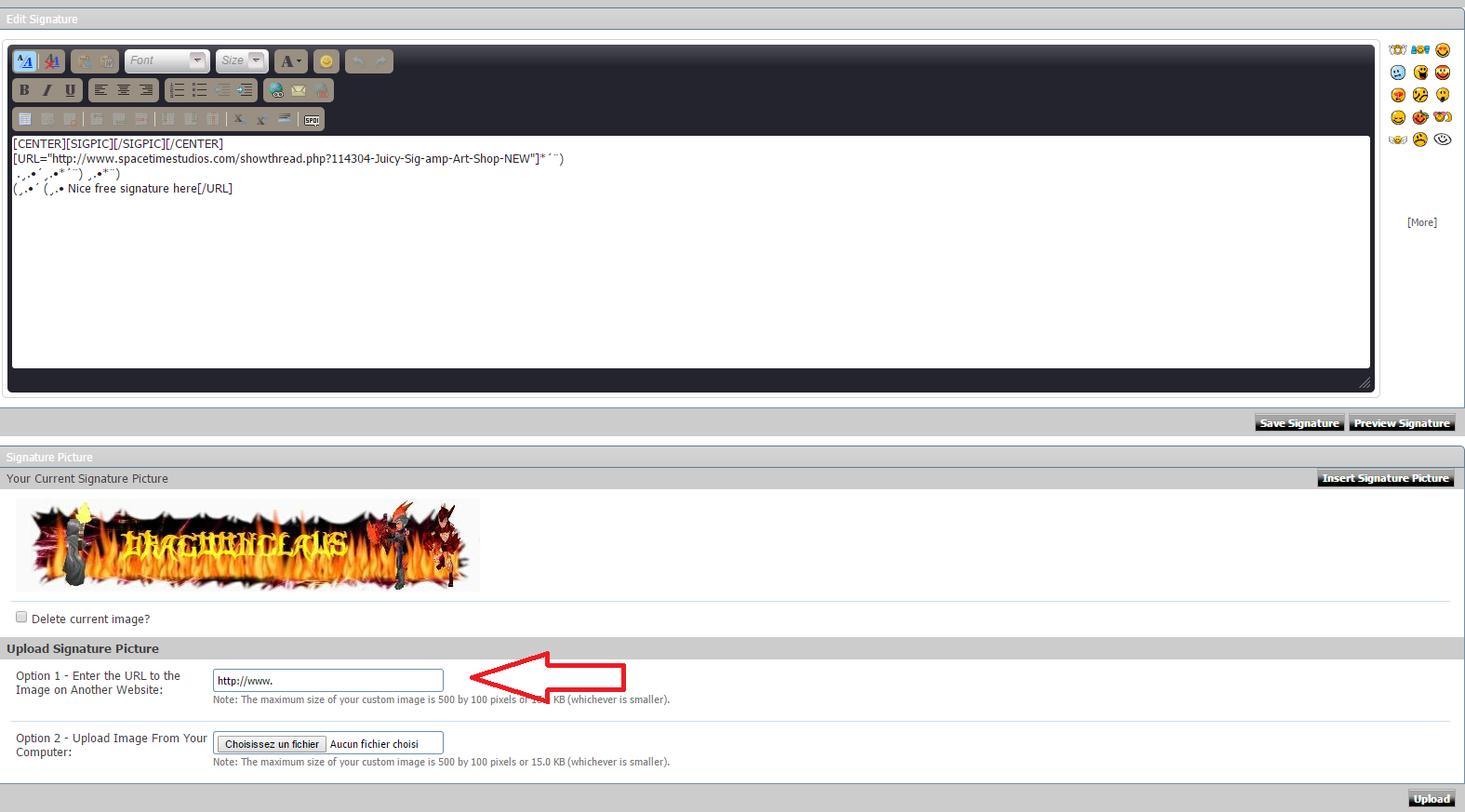



You guys are boss. thanks for the help. Next question, how do I go between full site and mobile version? Stuck in full site at the moment.
Log out and close internet page then go www.spacetimestudios.com and you login .... and thats how you get mobile versoin again













I've moved this thread to websites and forum discussion. Another helpful link you might want to look at as well is the BB code list: http://www.spacetimestudios.com/misc.php?do=bbcode
Have fun!
Bookmarks