-
 Guide: How to stick with a successful PUG/fixed group, without the friend list.
Guide: How to stick with a successful PUG/fixed group, without the friend list.
This technique is pretty easy, some may know it and use it, some don't. This is for those that don't.
You do not need to be on the friend list to successfully re-join a good group.
Situation
You find yourself a good group, whether PUG (Pick Up Game) or a fixed group but you are the odd one out. You want to join them again when they remake. You do not need to add any or all of them to the friend list, I know some, as well as myself, who don't accept random friend requests.
So How do I re-join them?
Easy. Use the very friendly commands and features of the game.
1. /hostinfo - This tells you who the host of the current game is (the group of people you want to join again). Personally, I keep this handy.
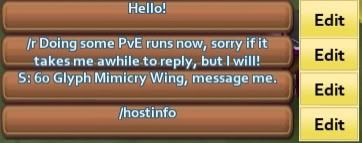
2. Once you find out who is the group leader, chances are that the same person is remaking the next map. This is how it would look when you type in /hostinfo in a hosted game.
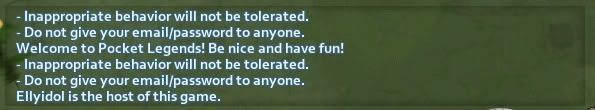
2a. However, some games are not hosted. They can be hostless. If they are, when you use /hostinfo, this will appear:
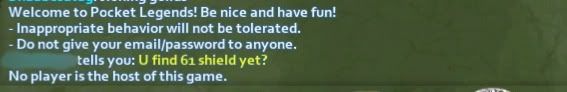
If it is hostless, your best bet would be asking the group if they want to remake and stick together. You may even decide to host the game yourself for everyone, and hopefully they use this technique.
3. Okay, so you've established who the host is, if any. Let's say you were in my game, I'm the host. Ellyidol. Once the game finishes, go to your 'Join Game' menu where you can search for games. Use the filters, they actually help!
Let's say I'm hosting Nuri's Hallows maps, we know the campaign. When somebody hosts a game, the game name becomes 'Hostname's Game'. In this case, since I am the host, 'Ellyidol's Game'. Filter the game name to contain my name only, Elly, and you get this.

You can now rejoin the group the fastest way possible.
Tada! You can only see my game, therefore rejoin as quick as possible without using the friend list. Chances of committing error in this is zero, unlike the friend list which jumps back and forth.
Important:
1. Sometimes, a host responsible for remaking maps lags or very rarely crashes when creating a new map. Remember to use the refresh button when your desired game to join isn't coming up on the list. If after a good amount of time the game is no longer there, which means the host is not remaking anymore, it would be best to move on and find another group to stick with.
Keep this in mind! I personally use it when I am the odd one out or the 'new guy' in some runs. If the game gets locked and you don't know the password, well, move on 
Note, this works for any camapaign. I just use my own character and Nuri's Hallows as reference 
Good luck!
Last edited by Ellyidol; 09-26-2011 at 10:51 AM.
-
The Following 2 Users Say Thank You to Ellyidol For This Useful Post:
 Posting Permissions
Posting Permissions
- You may not post new threads
- You may not post replies
- You may not post attachments
- You may not edit your posts
-
Forum Rules









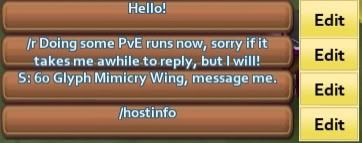
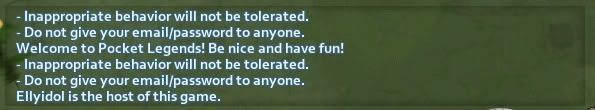
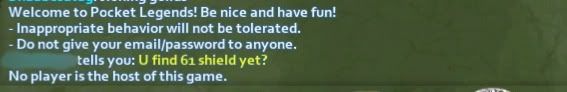





Bookmarks